[Ref] 03-01. How to Log In
[ PREVIOUS ] < | > [ N E X T ]
(1) Log in to my Waseda.
1.Click Login.
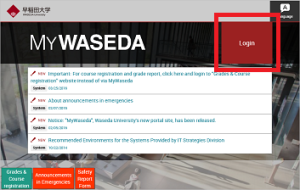
2.Enter your Waseda Mail address and click Next.”
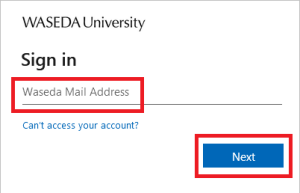
3.Enter your password and click Sign in.
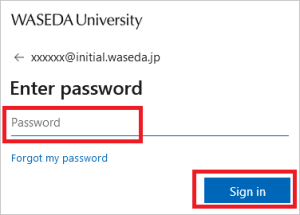
(2) Click on “Student Affairs”>”MyPortfolio”>”MyPortfolio”, which will take you to the MyPortfolio top page.
(3) MyPortfolio is composed of “Dashboard”, “Content”, “Portfolio”, and “Groups”, and you will start at “Dashboard” upon login.
Fig. EG0301-(3)1 [PC]
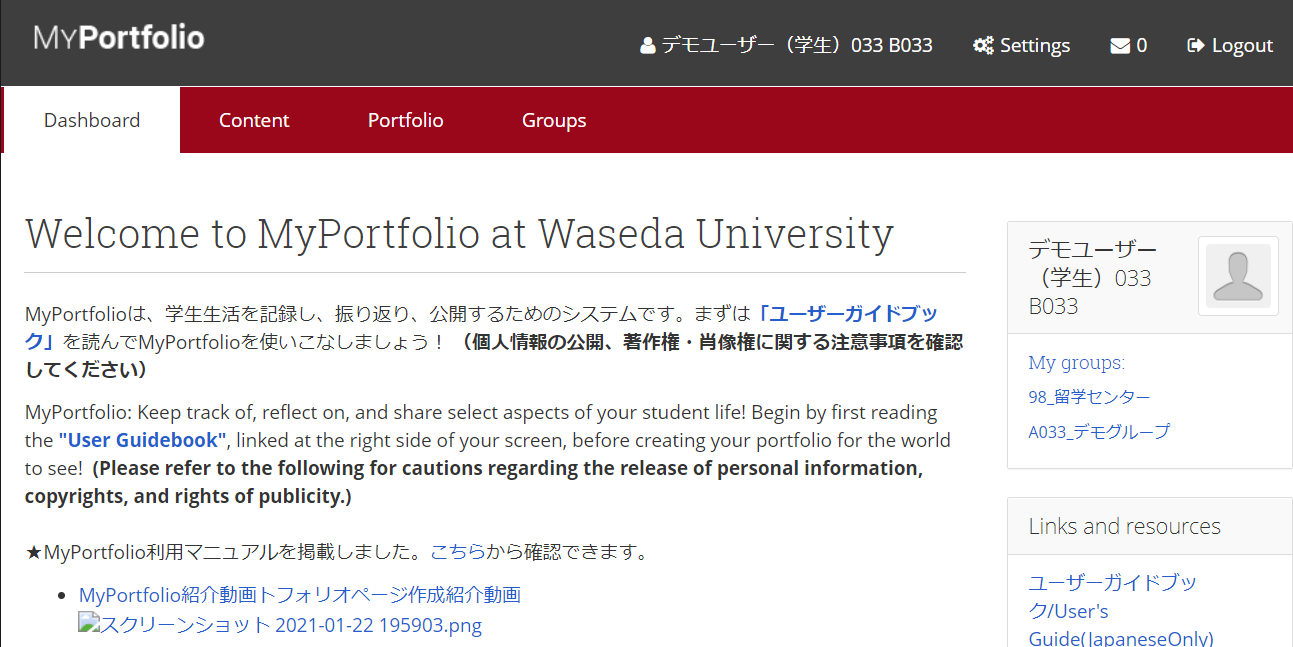
Fig. EG0301-(3)2 [Mobile]
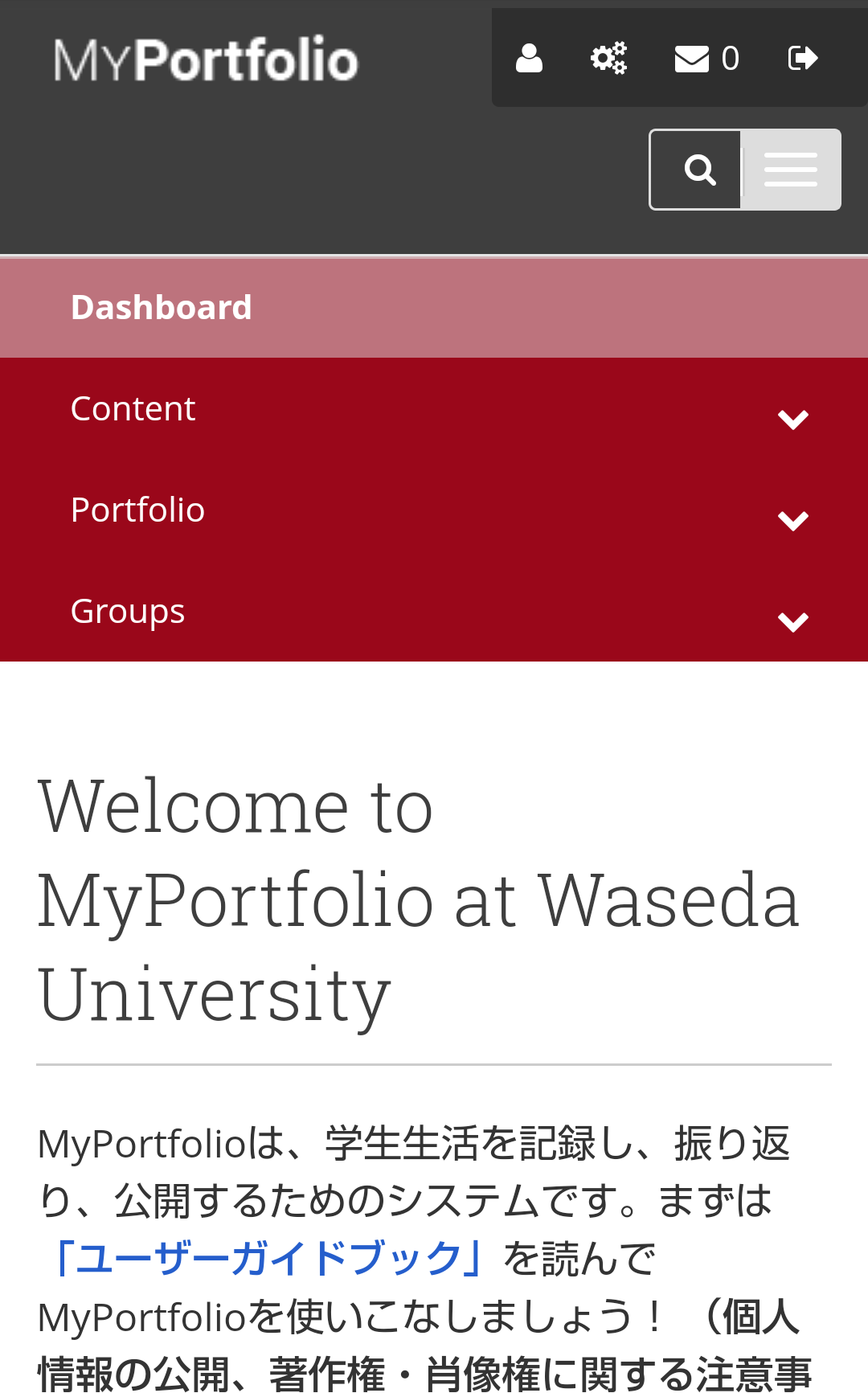
< Manual TOP > [ MyPortfolio Guidebook ] < Page TOP >
- Title: [Ref] 03-01. How to Log In
- Category: [Ref.] MyPortfolio Guidebook
- Page ID: en-mpguide0301

