03_Course Registration Precaution
The following is a list of precautions for course registration using the Web Course Registration System. There are cases in which courses cannot be canceled after registration has been decided. Please check the following precautions and FAQ (Frequently Asked Questions) before registering for courses carefully.
■Precautions During Course Registration
●Try to avoid registering right before the deadline.
●Note the hours that the Web Course Registration System is available.
●Do not apply for more than the maximum number of credits allowed for registration.
●Note the Class Modality Categories.
■Precautions After Course Registration
●Be sure to confirm the Web Course Registration System screen during the registration period.
●When cancelling courses, do so carefully.
●Be sure to complete the payment of Audit/Course Enrollment Fees.
●About attending classes prior to finalization of course registration.
Try to avoid registering right before the deadline.
We recommend that you register during the first half of the course registration period, as access to the web system will concentrate during the last few hours before the end of the registration period.
In addition, we encourage you to refer to the syllabus and make a list of courses you would like to apply for, prior to accessing the web course registration system. The process will be much quicker and smoother with a list at hand, rather than searching for courses with no preparation on web course registration system.
Note the hours that the Web Course Registration System is available.
The Web Course Registration system is not available from 2:00 a.m. to 7:00 a.m. due to daily maintenance.
Do not apply for more than the maximum number of credits allowed for registration.
If you attempt to apply for a course that exceeds the maximum number of credits allowed for registration for the semester or year, an error message will be displayed.
You may apply without resolving the error, but please note that certain courses selected at random may not be available or the course may be registered as a different course category than the one you applied for.
If you apply for courses exceeding the maximum credits allowed for registration, you will lose advantage in the lottery, because the process of changing courses to “Not Accepted” will be conducted before the lottery is held.
Please withdraw the courses you registered or change the course category so as not to exceed the limit.
Note the Class Modality Categories.
-
- There are two main types of class modalities: (primarily) face-to-face courses and (primarily) online courses. The classifications for face-to-face and online courses have been defined and are shown in the syllabus as
“Class Modality Categories”
-
- .
According to the University Establishment Standards, for undergraduate programs, online courses (courses where online classes account for more than half of the total class hours) may not exceed 60 credits of the number of credits counted toward degree required credits (online degree programs and graduate programs are excluded from this rule).
The course registration system does not automatically check the maximum number of online courses that can be counted toward graduation, so please take care yourself not to exceed the limit.
Please register for courses after confirming the class modality categories and the number of credits you have earned on the Web Grade Report System.
*The class modality categories of “Emergency” will be applied at the discretion of the department affiliated with the course. These measures will be taken when a class that was originally planned to be conducted face-to-face is to be conducted online due to unavoidable circumstances (such as requests from the national or local governments to suspend classes, restrictions on classroom capacity, etc.) in response to situations such as COVID-19 or large-scale disasters. These 【Emergency】 courses are not subject to the 60-credit limit.
In the course registration check process, the courses which become subject to the Duplicate Error and Traveling Time Error differ depending on the class modality categories.
Be sure to confirm the Web Course Registration System screen during the registration period.
Please be sure to check the Web Course Registration System screen after you have submitted your application or have dropped any courses to make sure that there are no errors. No course registrations, changing registered courses, changing course categories, or “Add-drop” outside of the course registration period is permitted, so check as soon as possible within the designated registration period.
When cancelling courses, do so carefully.
When you cancel courses that are “Registered”, please be aware that once you submit the cancellation, it cannot be undone.
Be sure to complete the payment of Audit/Course Enrollment Fees.
When registering for a course that requires Audit/course enrollment fees, it is necessary to make a payment within the specified period.
After registering for the course that requires Audit/course enrollment fees, payment information email will be sent to your Waseda Mail address on the first day of the payment period.
Necessary information for the payment will be stated in this email, so please make sure to check it.
Non-payment will result in automatic cancellation of the course, and you may lose advantage in the lottery during your next course registration.
About attending classes prior to finalization of course registration
For on-campus classes for which you are planning to apply or are in the process of applying, please attend the first class even if your registration has not yet been completed. If necessary, inform the instructor that you are planning to apply or are in the process of applying.
In the case of online classes, please attend as a student who is expected to register (or be registered) for the class, as you will be provisionally registered on Waseda Moodle after the course registration period. Depending on the timing of registration on Waseda Moodle, if you are unable to attend due to unavoidable circumstances, please check the class contents and announcements from the instructor after you are registered on Waseda Moodle. If you have any questions, please consult with your instructor.
*Please check the following URL for when you will be provisionally registered to Waseda Moodle for online courses.
*Please note that provisional registration on Waseda Moodle, prior to the announcement of course registration results, does not mean that your registration is finalized. Courses with registration errors or that are over enrolled will be cancelled from Waseda Moodle after course registration results are announced.