14-01-02. Deleting on-demand videos
- Note
- Since the capacity of on-demand videos is limited, please delete unused videos from the “Video List”.
Advanced settings for on-demand videos allow you to delete unwanted videos
- Click the [Detail] button of the video you wish to delete in the list of videos.
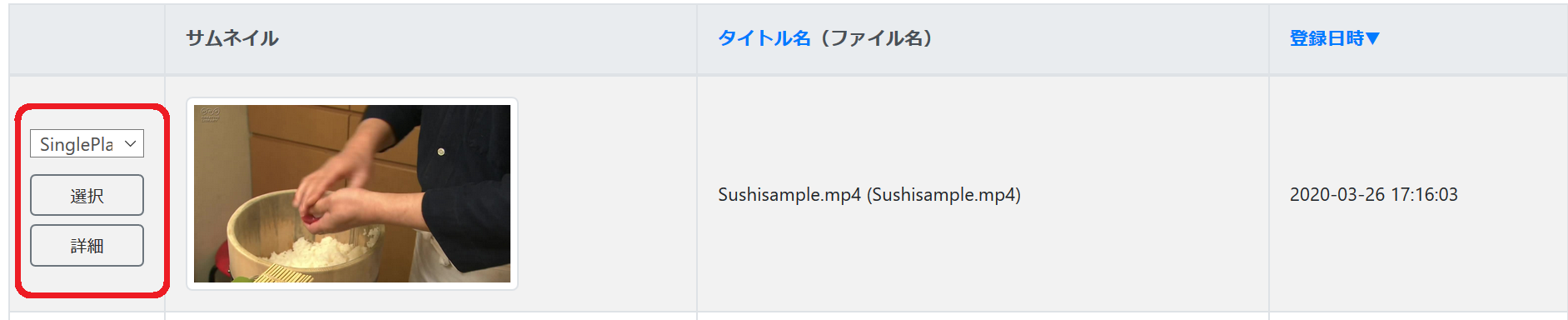
- The video content details screen will appear. Press the “Delete Video” button in the upper right corner.
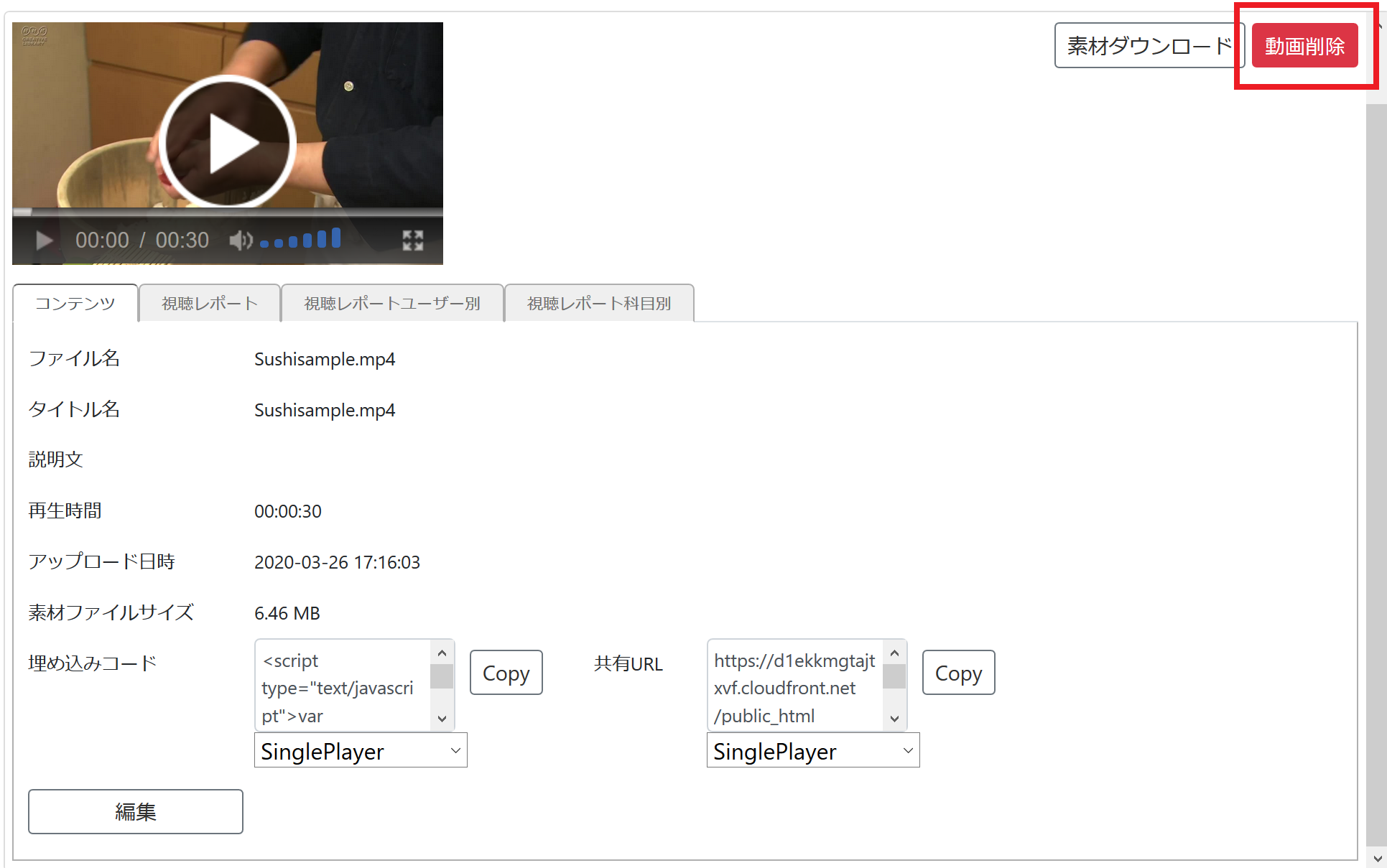
- A confirmation message will appear. Click the “Delete” button to delete the video from Waseda Moodle.

Last Updated on 2024-02-28

