How to refer to assignment scores and attendance status by student
Grades allows you to see the grader’s report for the course, but you can also export the file to see it.
- Click on “Grading” from the menu on the left.
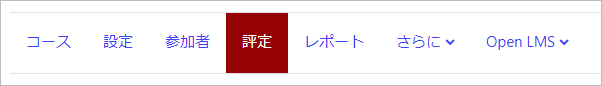
- Click on the Export tab of the rating to display a tab for selecting the export format. Click on [Excel Spreadsheet].
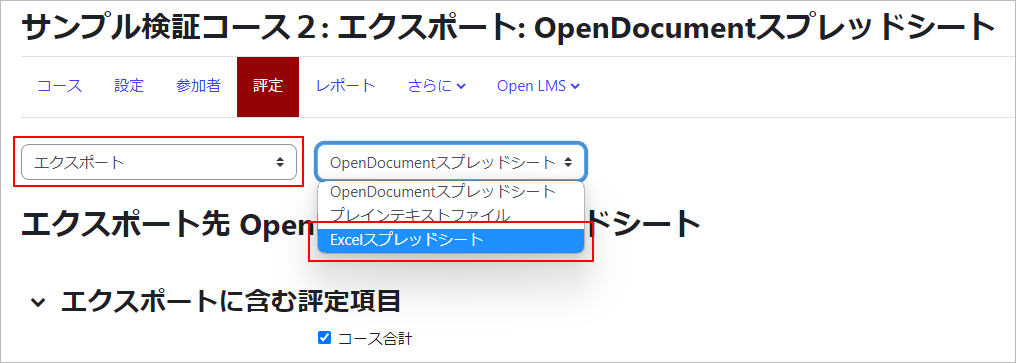
- Select the grading items to include in the export.
- memo
- To select all or deselect all, click [Select All/No].
- Set the options.
You can set whether or not the export includes feedback, the type of display of the grade export, the position of the decimal point to be displayed, etc.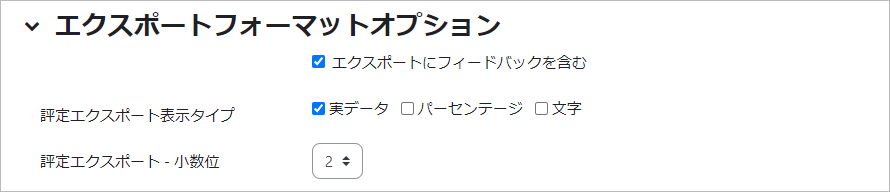
- Click on “Download” to save the file.
- The saved file can be opened in Excel.

Last Updated on 2023-05-12


