How to link Moodle with Student Course Evaluation System
By adding the Student Coutse Evaluaion System for the subject to WasedaMoodle, students will be able to go to the response screen from WasedaMoodle.
1.Under “Add an Activity or Resource,” select “Student Course Evaluation.”

2.Enter “Student Course Evaluation” as the Activity name.
※Any name is acceptable, but we recommend this name.
Afterwards, click on “Save and return to course”.
※You do not have to set up “Privacy” ~ “Tags”.
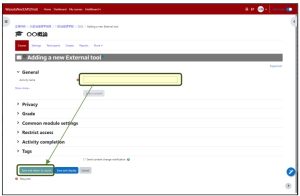
<Attention>
Since the student class survey is a transition to an external system, setting “Show activity completion when conditions are met” in the activity completion settings will not work. Therefore, please select “Allow users to manually mark activities as complete (default)” when setting up activity completion.
Last Updated on 2023-05-17

