How to copy (duplicate) your content
The content you create can be copied within the same course using “Duplicate”.
- memo
- If you want to copy content to another course, use import.
- Refer to :
- ⇒How to import course content from other courses
How to copy your content
Follow the steps below to copy it. Here, we’re going to assume that you’re going to copy the survey you’ve created and reuse it in another section.
- Start the course edit mode.
- Refer to :
- ⇒05-01.Start and end editing of course content
- Click “Edit” on the content you are copying and select “Duplicate”.
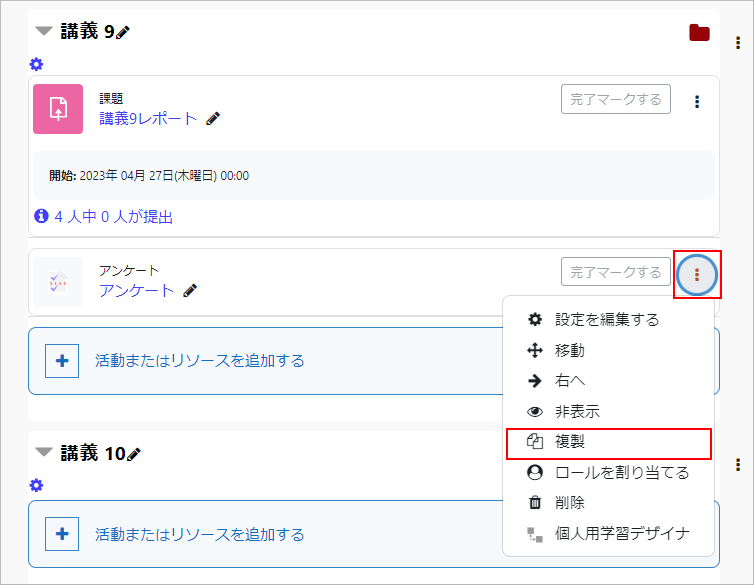
- The content will be duplicated.
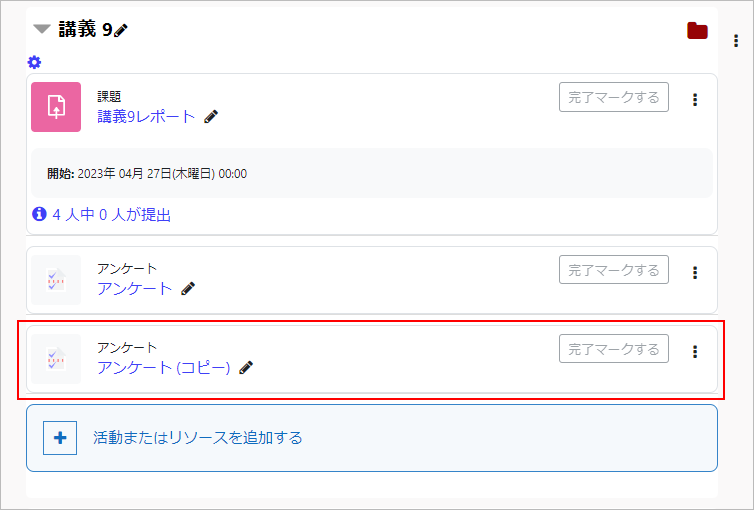
- To use the duplicated content in a different section, drag the
 icon to move the content. Please change the name of the content as you see fit.
icon to move the content. Please change the name of the content as you see fit.

Last Updated on 2023-05-12

