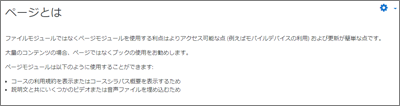08-03.Page
Overview
“Page” function is a function to create a web page using a text editor. In Page, texts, images, sounds, videos, web links and so on can be set.
- memo
- “Page” is more accessible and easier to update than “File.”
It is useful when embedding files such as images, sounds and videos along with the description.
The procedure for creating “Page” is described below.
- Start course editing mode.
- Click [Add an activity or resource] of section.
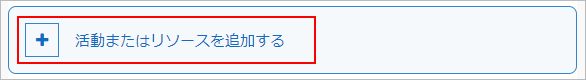
- Choose [Page] and click [Add].
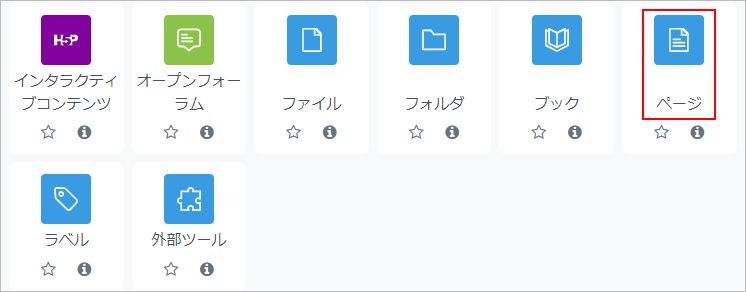
- Enter a title in “Name” and page details in “Page content.”


- Click [Save and return to course]. The page is added to the course.

Detailed items for “Page”
| Name | Page | |
|---|---|---|
| Icon |  |
|
| Setting items ■General |
Name | Name of Page Example) Lecture materials |
| Description | Description of the page. If “Display description on course page” is enabled, it will be displayed on the course. | |
| Setting items ■Content |
Page content | Create content. |
Last Updated on 2023-02-22