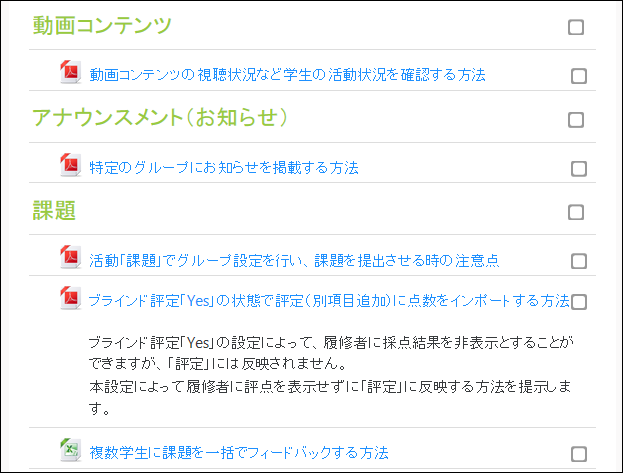08-05.Label
Overview
“Label” function is a function to create labels (headings, breaks between content and so on) to clearly display each content in a section. Text, image files, etc. can be set for labels.
The procedure to create “Label” is shown below.
- Start course editing mode.
- Click [Add an activity or resource] of a section.
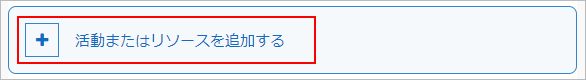
- Choose [Label] and click [Add].

- Enter content in “Label text.”
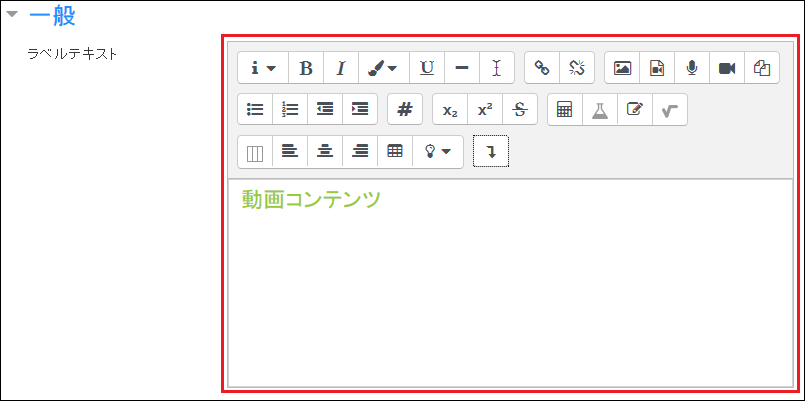
- Click [Save and return to course]. The label is added to the course and the content is displayed.
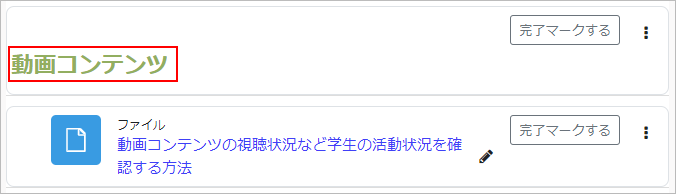
- memo
- The “Title in course index” allows you to add a title for the course index on the course page.
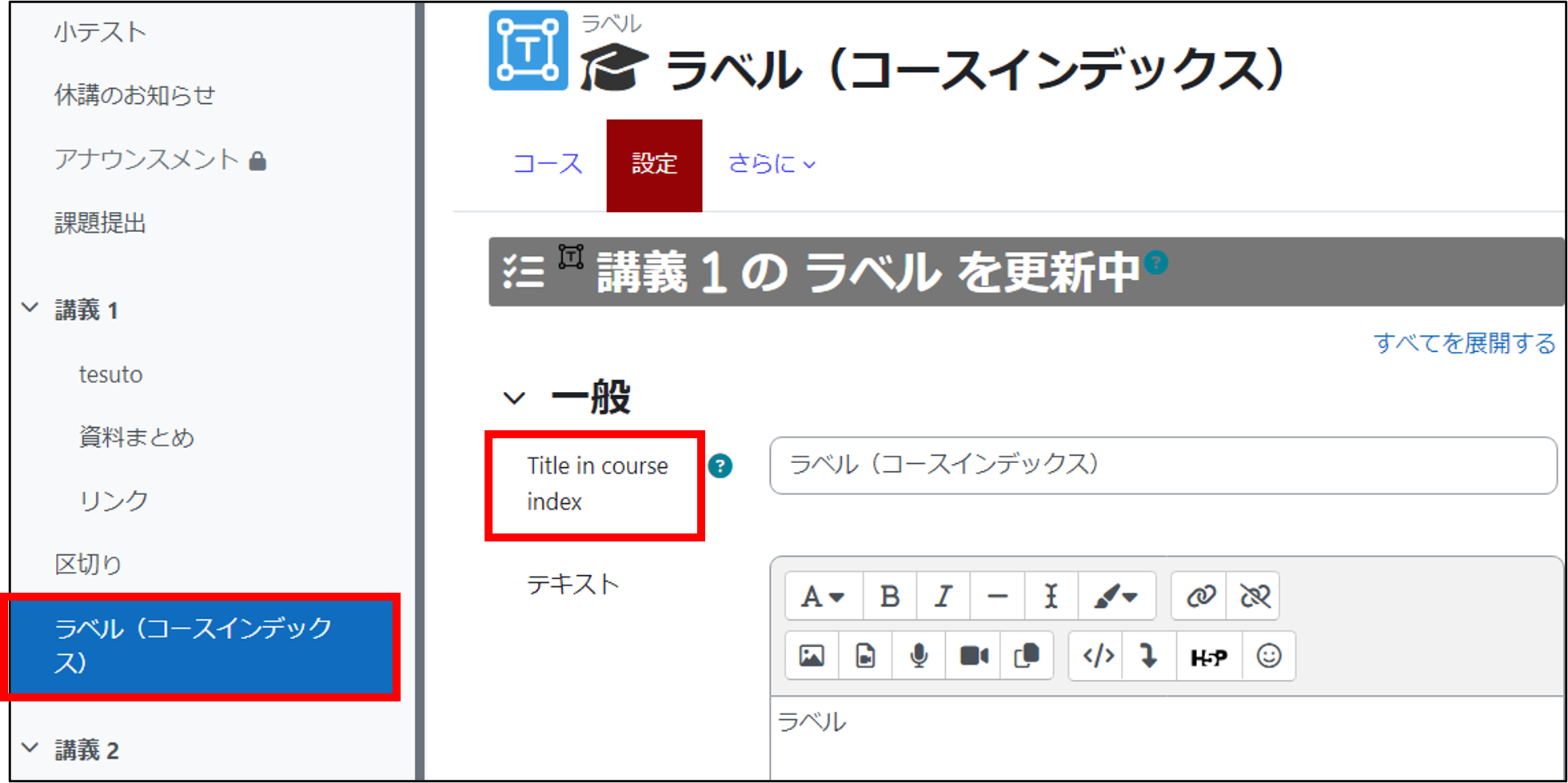
Detailed items for “Label”
| Name | Label | |
|---|---|---|
| Icon |  |
|
| Setting items | Label text | Create labels (headings, breaks between content and so on) using text and image files. |
Last Updated on 2024-08-22