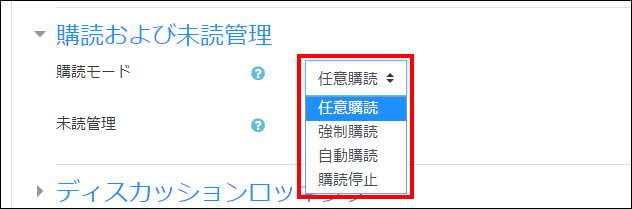11-01.Forum
Overview
“Forum” is a discussion function (BBS) used between teachers and all students. You can change the sharing range, such as sharing it to all teachers and students in the course or sharing it as a group. In addition, you can also set for the email notifications of posted content.
- memo
- The following two steps are required to create “Forum.”
1.Create a Forum
2.Add a discussion topic
The following is a simple procedure for creating “Forum.”
Detailed setting procedures are described on the following pages.
- Refer to:
- ⇒11-01-01.Create Forum (Detailed steps)
- Start course editing mode.
- Click [Add an activity or resource] on section.
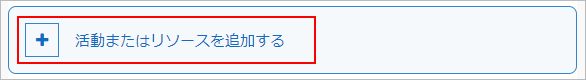
- Choose [20 Forum] and click [Add].

- Enter “Forum name” and “Description.”
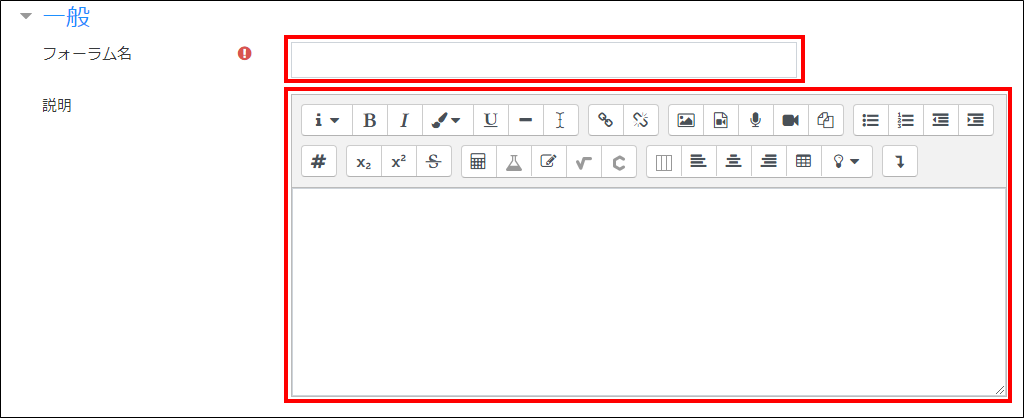
- Choose a forum type.
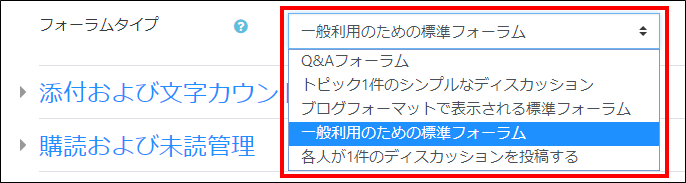
- Set the subscription mode.
- Attention!
- This is the setting for sending an email. For more information, please click here.
⇒111-01-03.Email settings (Subscription mode) to expand
- Click [Save and return to course].
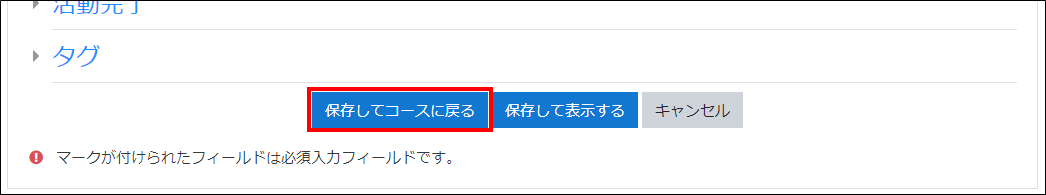
Next, the simple procedure for adding a “discussion topic” will be explained.
Detailed setting procedures are described on the following pages.
- Open the forum you created.

- Click [Add a new discussion].
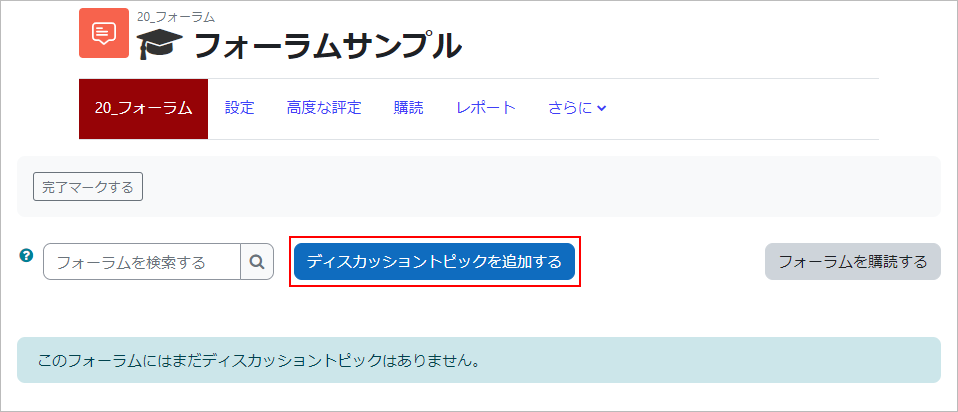
- Enter “Subject,” and enter discussion details in “Message.”
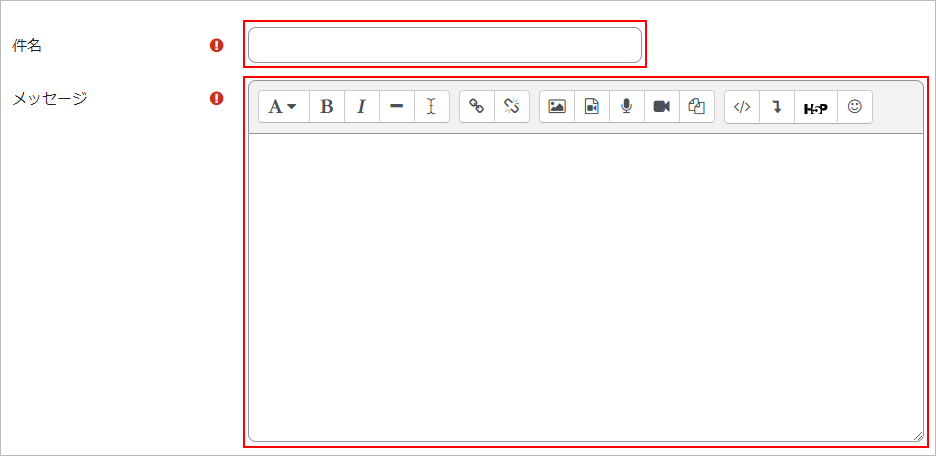
- Click on [Post to forum].
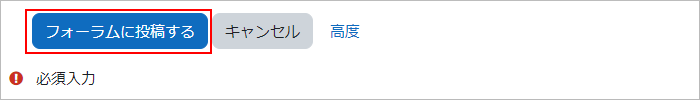
Setting Items for “Forum”
| Name | Forum | |
|---|---|---|
| Setting items | Forum name | Name of the discussion |
| Description | Description of the forum. If “Display description on course page” is enabled, it will be shown to students. | |
| Forum type |
There are five types of forum:
memo
Although there are five types of forum, it is recommended to use “Standard forum for general use” or “A single simple discussion.”
• Standard forum for general use
Anyone can create a new discussion topic at any time and each person can reply to the topic.
• A single simple discussion
Discuss one topic provided by the teacher (Not able to create more than one topic).
• Q&A Forum
This is a type of forum where students answer topics created by the teacher (for example, assignments or questions). Students will not be able to see what other students have posted until they post.
• Standard forum displayed in blog-like format
The display method is different, but the function is the same as “Standard forum for general use”
• Each person posts one discussion.
The number of topics that one student can create is limited to one. Anyone can reply to any topic.
|
|
| Function | Add a discussion |
Add discussion topics to the forum.
The additional menu differs depending on the forum type as shown below.
• Standard forum for general use:
“Add a new discussion topic”
• One simple topic discussion:
In this forum type, the forum itself is a discussion topic, and there is no discussion addition menu.
• Q&A Forum:
“Add a new question”
• Standard forum displayed in blog format:
“Add a new topic”
• Each person posts one discussion:
“Add a new discussion topic”
|
Last Updated on 2023-02-22