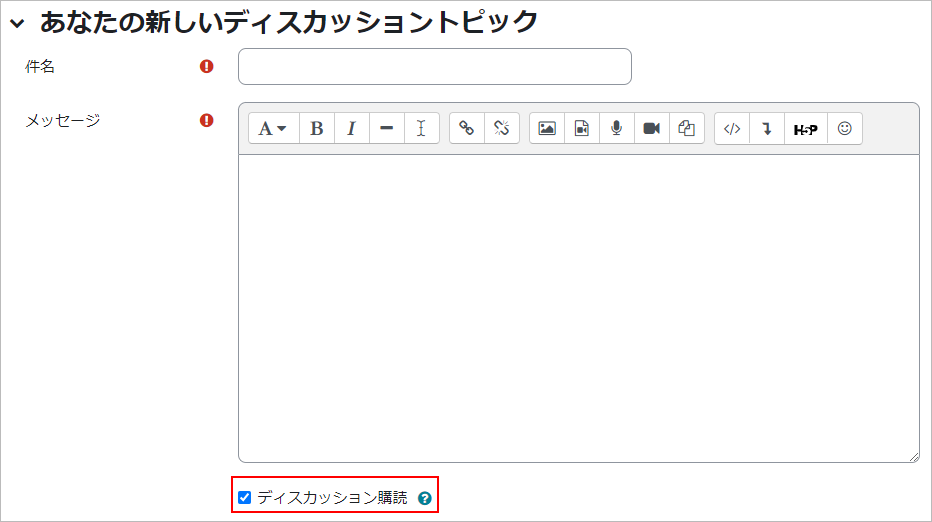11-01-03.Email settings (Subscription mode) to expand
- Click [Subscription and tracking] to expand.
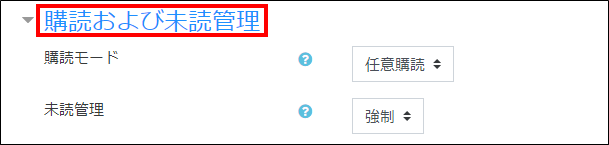
- Choose the mode you want to set in the [Subscription mode] pull down.
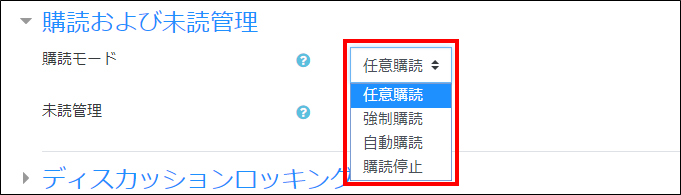
- Optional subscription
The forum content is not emailed to the students by default. However, students can change the setting to receive emails by themselves. - Forced subscription
The forum content will be sent to the students by email. (Students cannot change the setting by themselves.) - Auto subscription
The forum content will be emailed to the students by default. However, students can change the setting to no email notification by themselves. - Subscription disabled
The forum content will not be sent to the students by email. (Students cannot change the setting by themselves.)
- Attention
If emails are being sent to the instructor despite having set the subscription mode to “Subscription disabled,” please follow the steps below:
①Change the subscription mode from “Subscription disabled” to “Optional subscription” in the settings.
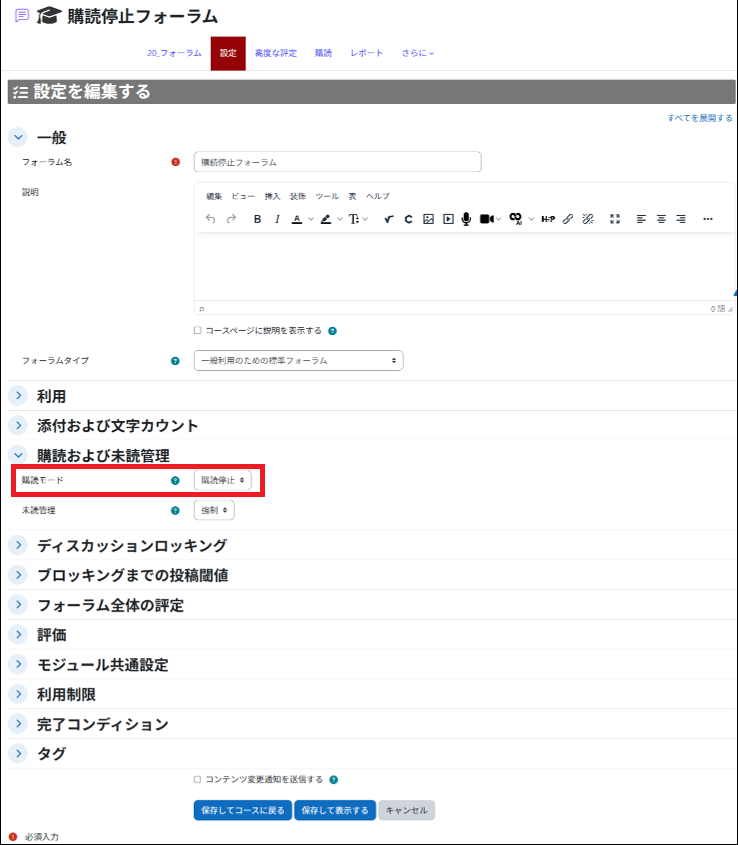
②In the “Forum” tab, turn off the “Subscribe” option for the relevant topic.
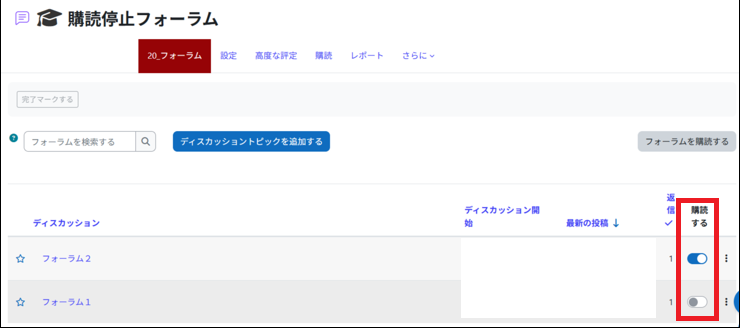
③Change the subscription mode back from “Optional subscription” to “Subscription disabled.”
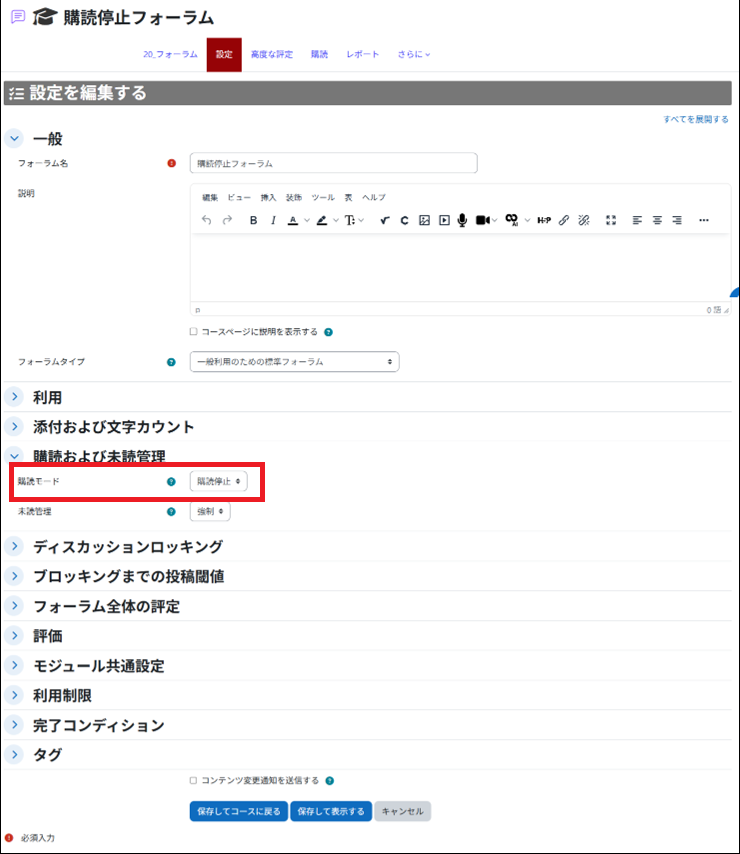
- Attention
Regardless of the subscription mode setting, the “Advanced” setting item “Discussion Subscription” in “Add New Discussion Topic” is forced to be checked. Therefore, if you want to stop subscribing to replies to a topic, you must uncheck this box. Similarly, when replying to a topic, the “Advanced” setting “Discussion Subscription” must be unchecked.
- Optional subscription
- Click [Save and return to course].
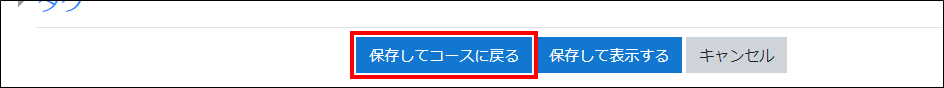
Last Updated on 2025-10-23