How to know if you have an ungraded assignment
You can filter and display only ungraded assignments from among the assignments submitted by the student.
- Open the assignment.
The number of assignments submitted by the student that have not been graded and need to be graded will be displayed. Click [View all submissions].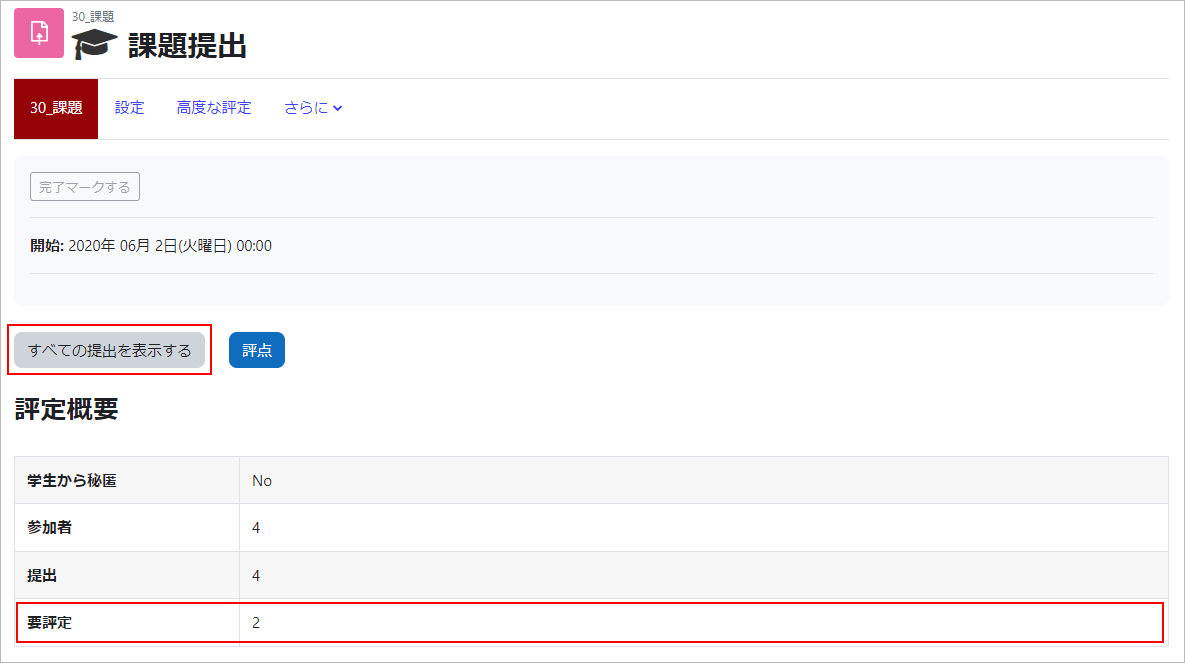
- The list of students in the course is displayed. Students who have been graded and those who have not yet been graded are shown in the list.

- Under the “Filter” option under the list of students, select [Requires Grading].

- Only students who have completed the required grades will be listed.

Last Updated on 2023-05-12

