How to know if you have an ungraded assignment
You can filter and display only ungraded assignments from among the assignments submitted by the student.
- Open the assignment.
The number of assignments submitted by the student that have not been graded and need to be graded will be displayed. Click “All Submissions” tab at the top.
- The list of students in the course is displayed. Students who have been graded and those who have not yet been graded are shown in the list.

- Select [Require grading] from “Status” above the list of students.
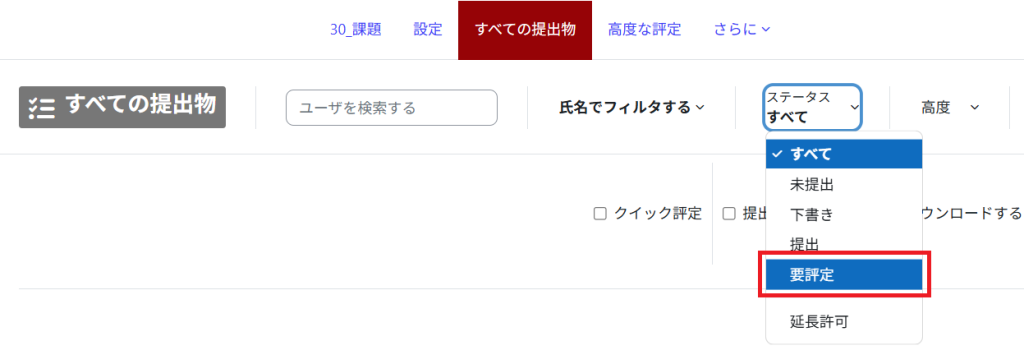
- Only students who have completed the required grades will be listed.

Last Updated on 2025-07-21

