How to Restore Deleted Content
Deleted content can be restored by restoring it from the recycle bin within 14 days of deletion.
How to Restore from the Recycle bin
Follow these steps to restore.
- Click on [Recycle bin].
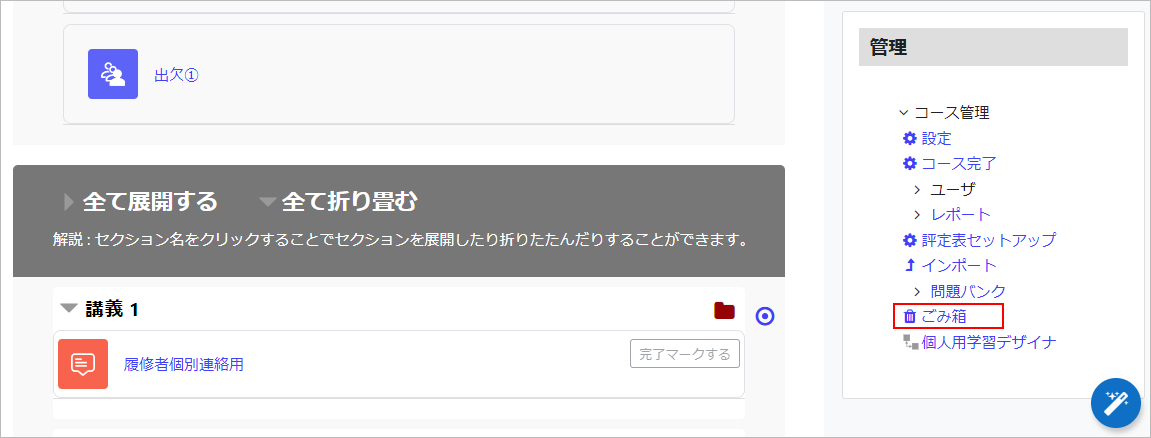
- Click the [Restore] icon of the content you want to restore.
※The content may not be displayed immediately after deletion.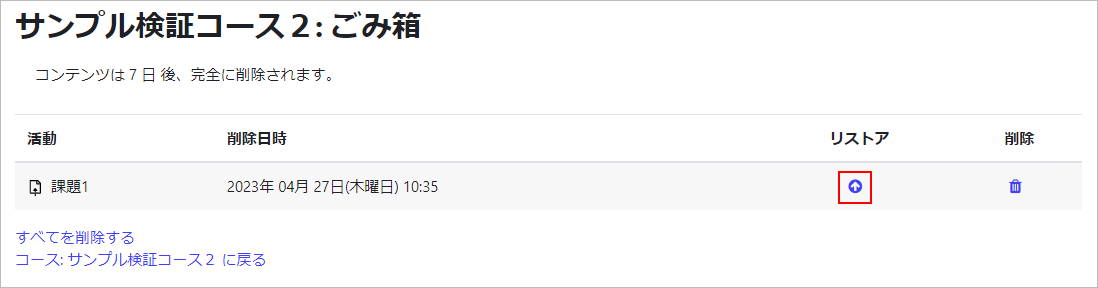
- It has been restored to its original position.
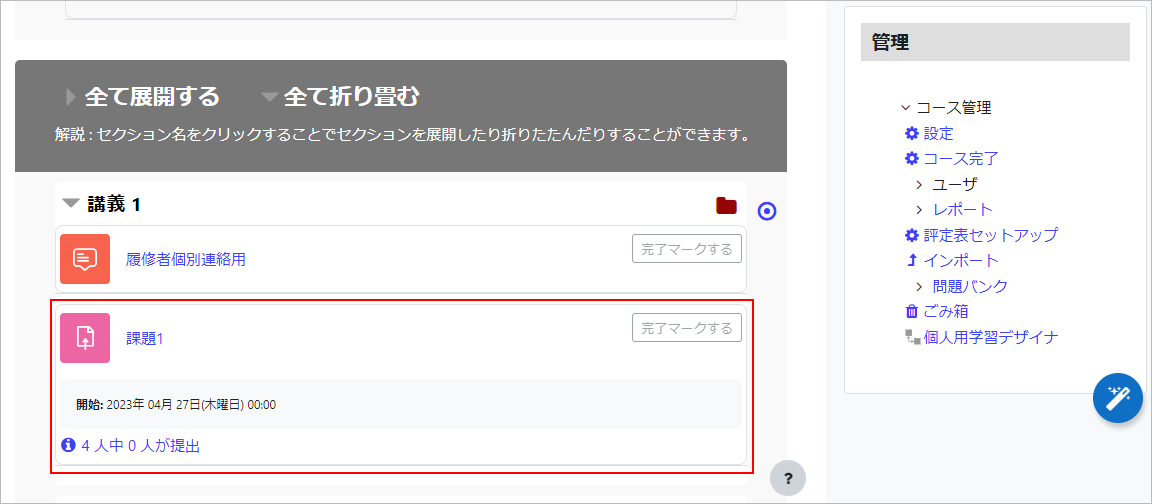
How to restore announcements that have been deleted
If I delete an announcement at the top of the course, the announcement frame will disappear.

The announcements can be restored in the following ways
※You cannot restore a topic you have created.
- Within 14 days of deletion.
Restore the “announcements” from the trash. - If there is no residue in the Recycle bin can
Importing “announcements” from other courses.- Refer to :
- ⇒How to import course content from other courses
- Notice
- When selecting the content to import, check only announcements.
Last Updated on 2023-05-12

