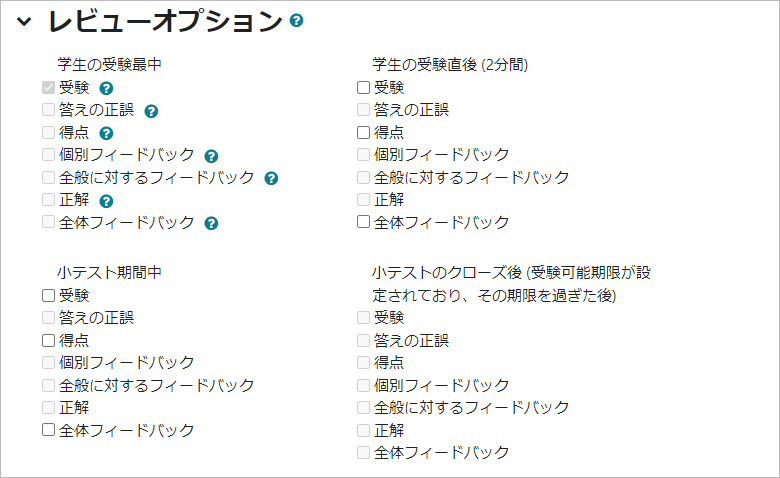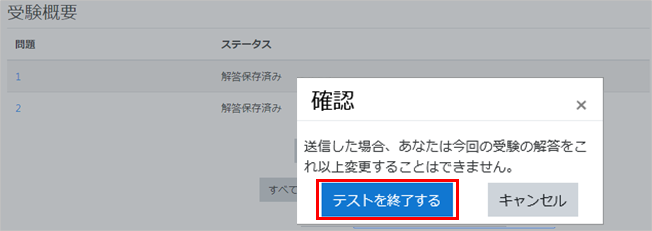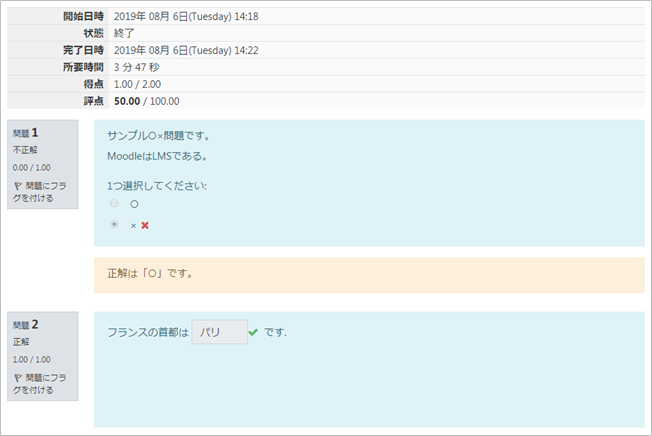10-01-03.Review option
“Review options” in settings of Quiz, allows you to set which information will be shown to students, such as whether correct, marks, feedback, and right answer, and to set when will be shown.
Setting items of Review options are divided into four timings which can be reviewed.
Details of each timing are follows.
| During the attempt | Immediately after the attempt | Later, while the quiz is still open | After the quiz is closed |
|---|---|---|---|
| Set whether to allow a review during the quiz.
*Only when you select “Delayed feedback” in “Feedback by question.” |
et whether to allow a review for 2 minutes after a student clicks “Finish attempt” button. | Set whether to allow a review from 2 minutes after the end of the test to the closing date. | Set whether to allow a review after the quiz is closed. |
Review displays for each timing are shown below.
●During the attempt
- During the attempt, [check] button (answer button) appears for each question.
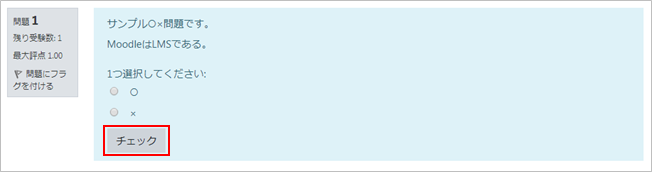
- By choosing the answer and clicking [Check] button, a review of the question will be displayed immediately.
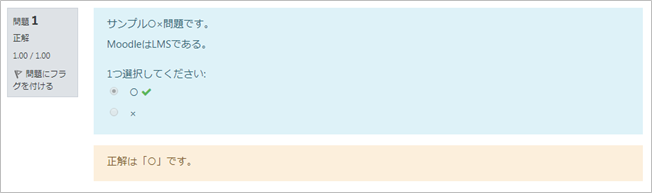
●Immediately after the attempt
●Later, while the quiz is still open
- Open the quiz screen during the quiz period. During the quiz period, the link of [Review] which has been completed will be displayed. Click [Review].

- Review of the quiz will be displayed.
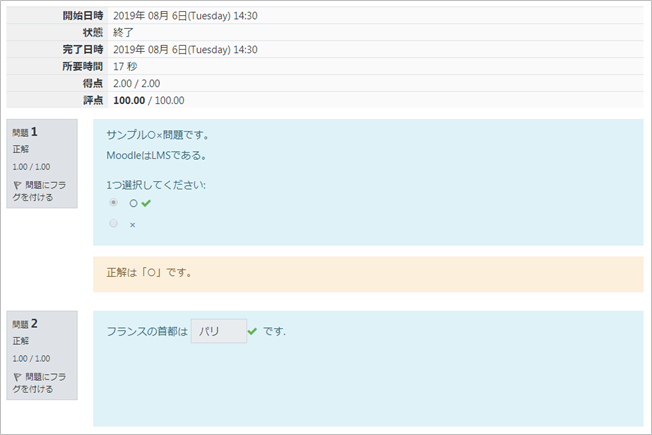
●After the quiz closed
- Open the quiz screen after the quiz period closed. The link of [Review] which has been completed will be displayed after the quiz is closed. Click [Review].
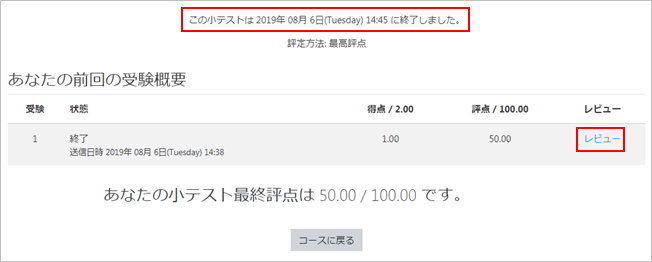
- Review of the quiz will be displayed.

Examples of Review usage pattern
Pattern 1: Exercises
Purpose of use: Repetition of exercises to deepen understanding
Review: the followings are achieved.
- Display Review immediately after the attempt.
- Always display Review while the quiz is still open.
- Display whether correct, marks, and right answer.The review timing and display items to be set are as follows.
| During attempt | Immediately after the attempt | While the quiz still open | After the quiz is closed |
|---|---|---|---|
| The attempt
Whether correct |
The attempt
Whether correct |
Pattern 2: Completion test
Purpose of use: Test to make sure a student understands the subject.
Review: the followings are achieved.
- Even after taking the quiz, the review will not be displayed during the quiz period, but will be displayed after the quiz is closed.
- Display Whether correct and Marks.
- Right answer will not displayed.
The review timing and display items to be set are as follows.
| During attempt | mmediately after the attempt | While the quiz still open | After the quiz is closed |
|---|---|---|---|
| The attempt Whether correct Marks |
Last Updated on 2023-02-22