10-01-11.Add Short answer question
Short answer question is a question that students answer by words or phrase.
A sample collection of this question type can be downloaded below.
- Choose [Short answer] and click [Add].
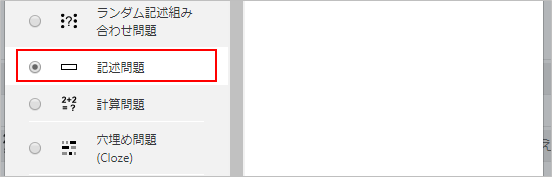
- Enter “Question name” and “Question text.” Enter “Default mark.”

- Set “Case sensitivity.”
Enter the answer in “Answer 1” and set the marking rate in “Grade.” If there are other possible answers, enter them after “Answer 2.”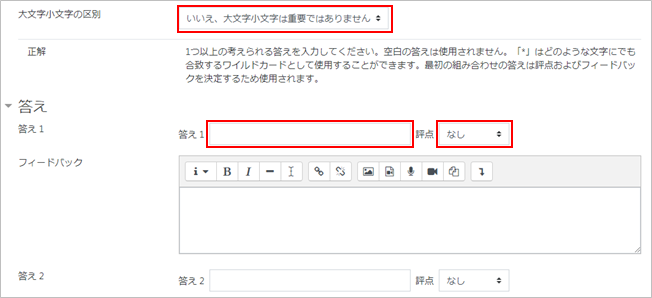
- Click [Save changes], and the short answer question will be added to the quiz.
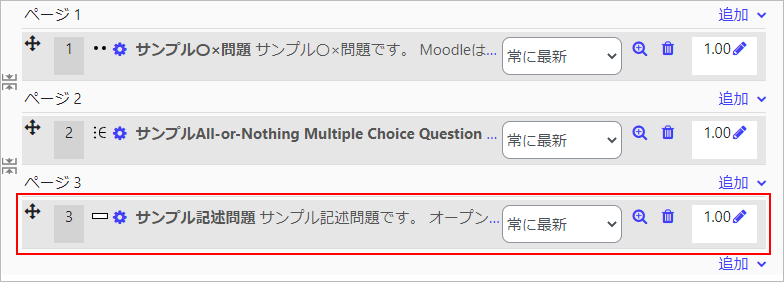
- Check the question on the preview display.
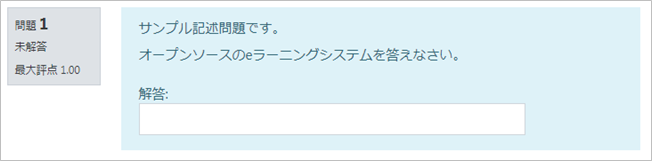
Last Updated on 2023-02-22

