10-01-20.How to use quiz sample questions in your course
A sample collection of all the question types are uploaded in the following course. It can be used by downloading files you want to use and importing to your own course.
- memo
- If you want to copy “Assignment,” “Discussion” and so on other than Quiz, please see following page.
- Refer to:
- ⇒Import course content to other course
Copy sample questions on Waseda Moodle
-
- Log in to Waseda Moodle.
- Click the course of “教職員お役立ちコンテンツ集/Useful Content for Faculty” (Faculty members are registered as participants.)
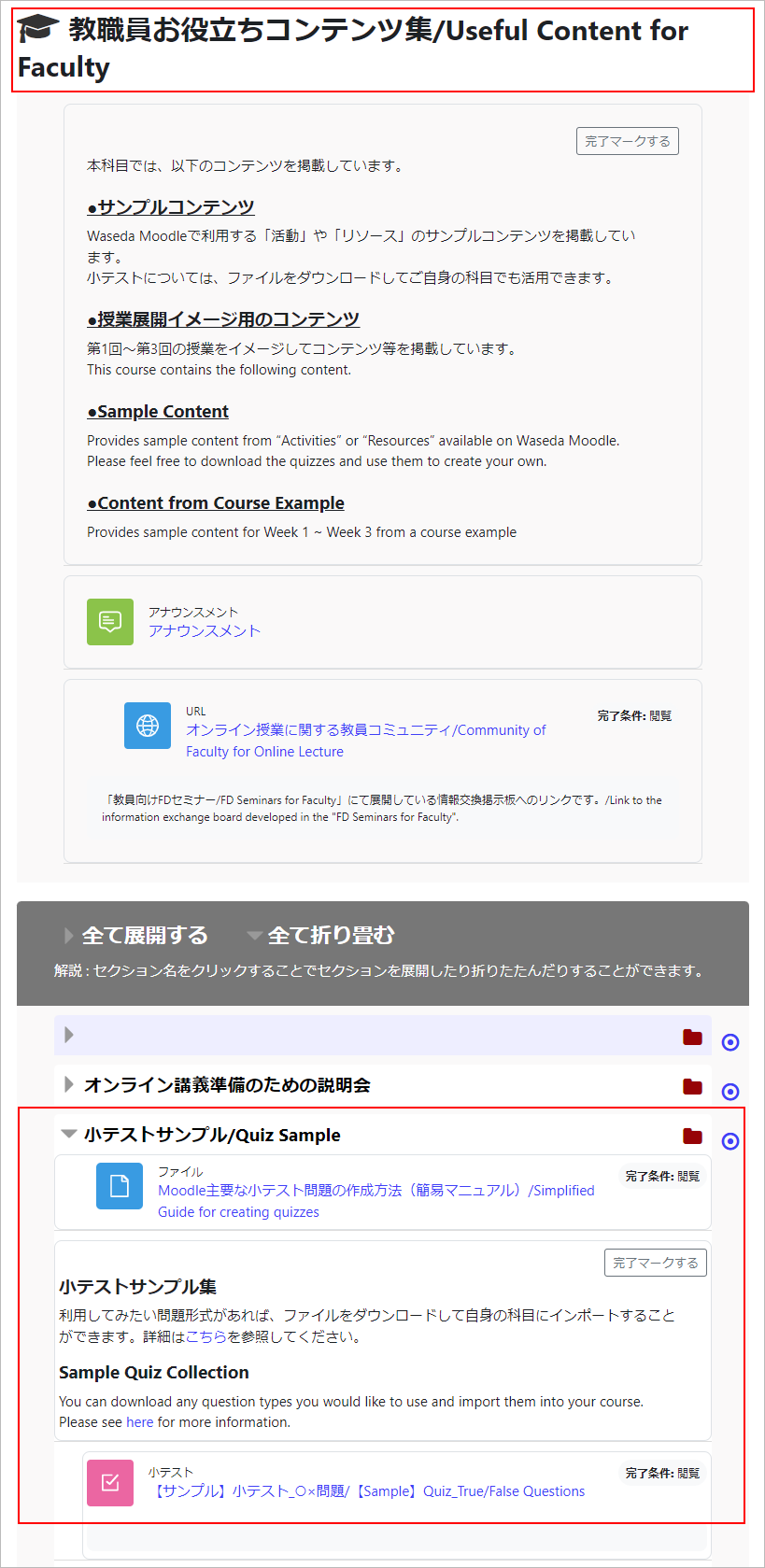
- Samples of each question format are displayed in Quiz Sample.
- Click 【
 】 icon to see the sample question.
】 icon to see the sample question. - If you click [For download] Quiz_XXX question (XXX is a question format), a file for importing will be downloaded.

- Import the downloaded file to your course.
- Refer to:
- ⇒10-01-05.Export/Import of Quiz question
Last Updated on 2023-02-22

