10-01-07.Add True/False question
True/False question is an alternative to answering right or wrong.
A sample collection of this question type can be downloaded below.
- Refer to:
- Choose [True/False] question from the list of question type and click [Add].

- Enter “Question name” and “Question text.” Enter “Default mark.”
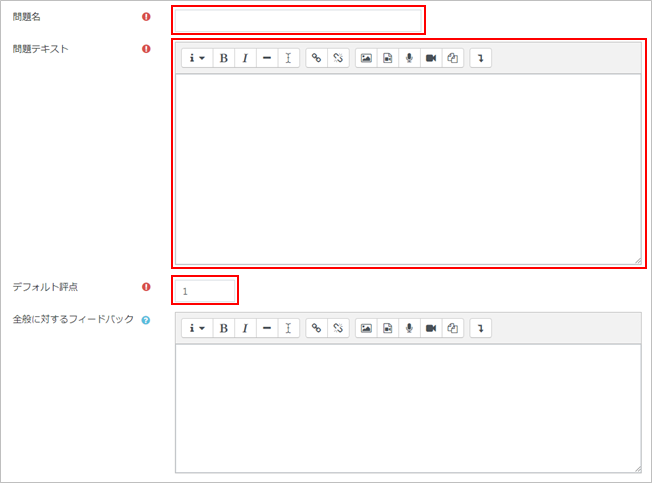
- Choose the “Correct answer” from True or False. You can add feedback for the response to “True” and “False.”

- Click [Save changes]. Now the True/False question is added to the quiz.
You can change the mark of the question from [ ] icon after created a question.
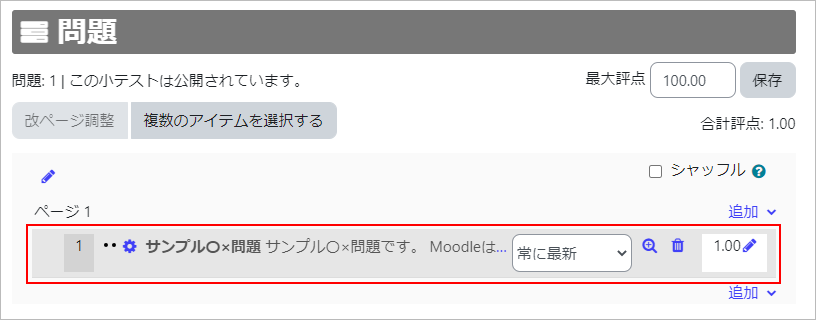
- Check the question on the preview display.
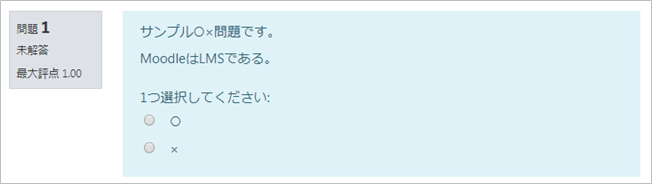
Last Updated on 2023-02-22

