10-01-08.Add all or nothing multiple choice question
All or nothing multiple choice question is a multiple choice question where if there are multiple correct answers, the answer is incorrect unless all are correct.
A sample collection of this question type can be downloaded below.
- Choose [All-or-Nothing Multiple Choice] and click [Add].
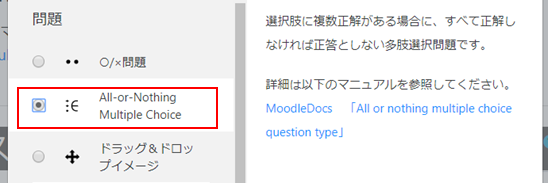
- Enter title in “Question name” and “Question text.” Enter “Default mark.

- If [Shuffle the choices?] is enabled, the choices will be shuffled.
You can choose number or alphabet to attach to the choices in “Number the choices?”
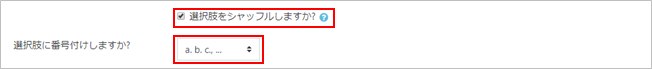
- Set the answer. Enter choices needed from “Choice 1.” Check “Correct” for the correct answer.
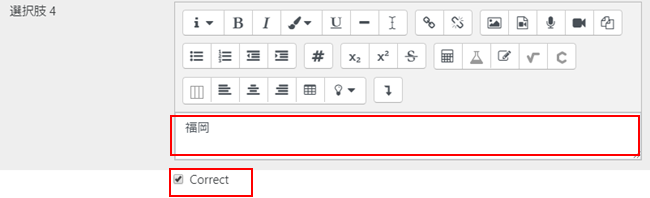
- Click [Save changes], and the question will be added to the quiz.
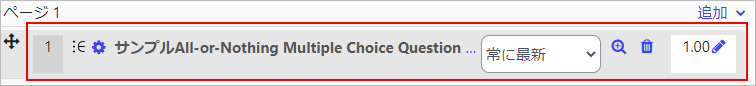
- Check the question on the preview display.
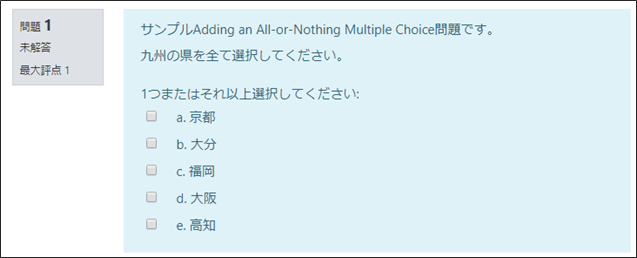
Last Updated on 2023-02-22


