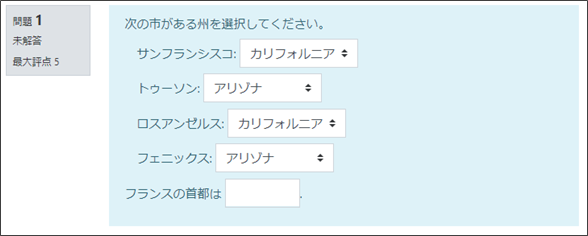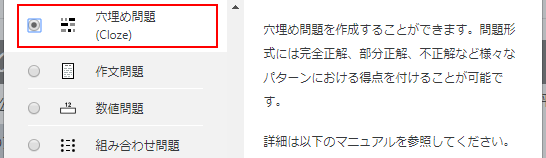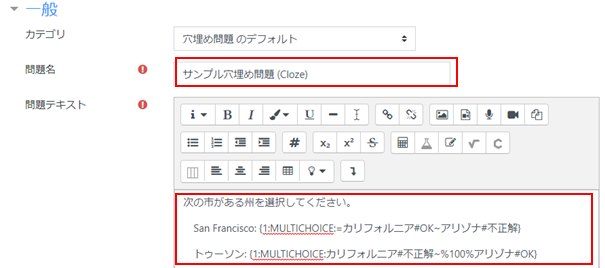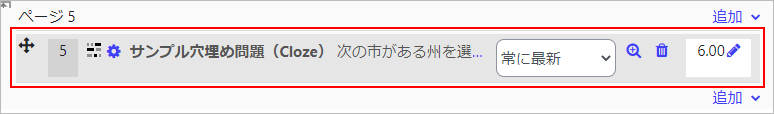10-01-13.Add Embedded answers (Cloze) question
Cloze questions are written in text format (Moodle format) and can include multiple choice questions, short answer questions, and numerical questions.
A sample collection of this question type can be downloaded below.
Enter the question text according to the following.
Question text example 1
{1:SHORTANSWER:=Paris#Correct~*#Wrong, please try again} is the capital of France.
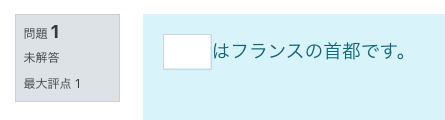
In example 1, it is one short answer and fill-in-the-blank question. The correct answer is Paris, and other answers are incorrect. When the answer is incorrect, the feedback “Wrong, please try again” is displayed.
Question text example 2
Select the state where the next cities are located.
San Francisco: {1:MULTICHOICE:=California#OK~Arizona#Incorrect}
Tucson: {1:MULTICHOICE:California#Incorrect~%100%Arizona#OK}
Los Angeles: {1:MULTICHOICE:=California#OK~Arizone#Incorrect}
Phoenix: {1:MULTICHOICE:%0%California#Incorrect~=Arizona#OK}
Capital of France is {2:SHORTANSWER:%100%Paris#Congratulation!~%50%Marseille#No, it’s the second largest city in France~*#Incorrect The capital of France is Paris.}
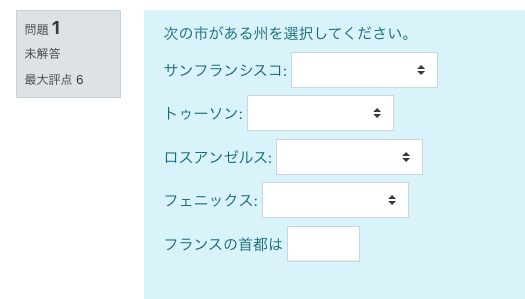
In example 2, it is multiple choice style 5 fill in the blank type question.
・For San Francisco and Los Angeles, California is the correct answer.
・For Tucson and Phoenix, Arizona is the correct answer.
・Paris is 100% (2pt) and Marseille is 50% (1pt). When incorrect, “No, it’s the second largest city in France~*#Incorrect The capital of France is Paris.
Input format for Cloze questions
-
-
- { } indicates the beginning and end of the subquestion.
- The numerical value”1“ indicates the grade (weight) for each subquestion.
- :SHORTANSWER defines Cloze subquestion. Definition is enclosed in ’:’.
MULTICHOICE → Multiple choice quiestion
SHORTANSWER → Short answer question
NUMERICAL → Numerical question and so on.(For more information, please see the bottom of the page here.) - Put “=” before the correct answer or specify a percentage (%100%).
- Specify nothing before the wrong answer, or specify a percentage (%0%)
- If you give a partial score, you can assign a score between 0 and 100%.
- All answers except the first are separated from each other by a “~” (tilde) symbol.
- After the answer, you can enter any feedback following the “#” sign. If there is no feedback message, it does not matter whether the “#” sign is present or not.
- If you want to set a feedback such as “Wrong, please try again” for a wrong answer in a short answer question, you can use “*” (asterisk) as all answers except correct answer.
-
3.Click [Save changes]. Now the embedded answers (Cloze) question is added to the quiz.
- Attention
- If you edit the saved question again and increase or decrease the embedded answers, the following message will be displayed when saving the question, so please check it.
○ of “Confirm then save ○” will contain the increase or decrease of the embedded answers. (Example: If the embedded answer increases by 2, it will be displayed as “-2”, and if it is decreased by 1, it will be displayed as “1”.
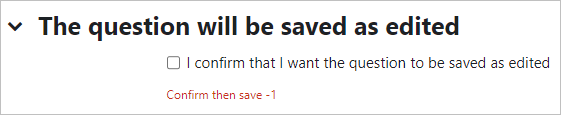
- Check the question on the preview.
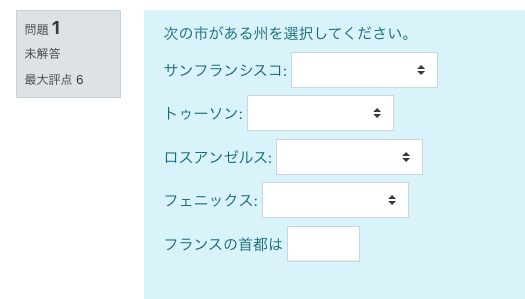
Description for type of Cloze subquestion
- Short answer question (SHORTANSWER or SA or MW), Not case sensitive.
- Short answer question (SHORTANSWER_C or SAC or MWC), Case sensitive.
- Numerical question (NUMERICAL or NM)
- Multiple choice question (MULTICHOICE or MC). Shown in the text as pull down menu.
- Multiple choice question (MULTICHOICE_V or MCV) represented as vertical columns of radio buttons.
- Multiple choice question displayed as horizontal rows of radio buttons (MULTICHOICE_H or MCH)
- Multiple choice question (MULTIRESPONSE or MR) displayed as a single column of checkboxes.
- Multiple choice question displayed as horizontal rows of checkboxes (MULTIRESPONSE_H or MRH).
If “Shuffle within questions” of “Question behaviour” set as “Yes,” following multiple choice questions will be shuffled.
- Multiple choice questions (MULTICHOICE_S or MCS), in line pull-down menu within the text.
- Multiple choice questions (MULTICHOICE_VS or MCVS) represented as vertical columns of radio buttons.
- Multiple choice questions (MULTICHOICE_HS or MCHS) displayed as horizontal rows of radio buttons
- Multiple choice questions (MULTIRESPONSE_S or MRS) displayed as a single column of checkboxes.
- Multiple choice questions (MULTIRESPONSE_HS or MRHS) displayed as horizontal rows of checkboxes.
Last Updated on 2023-05-11