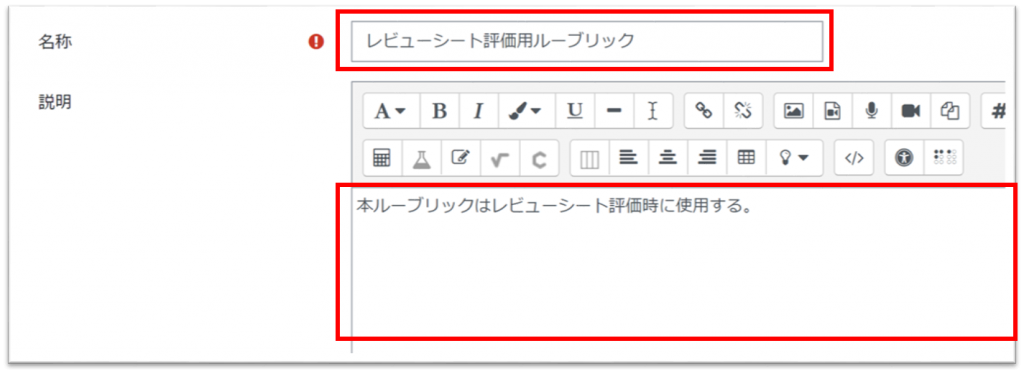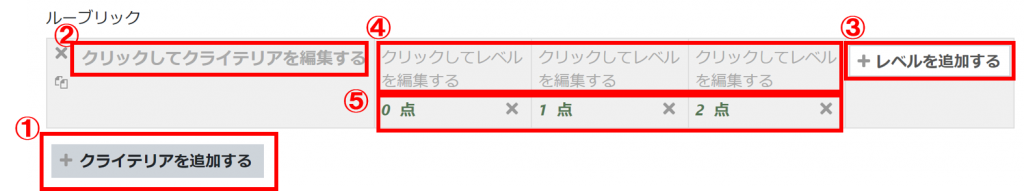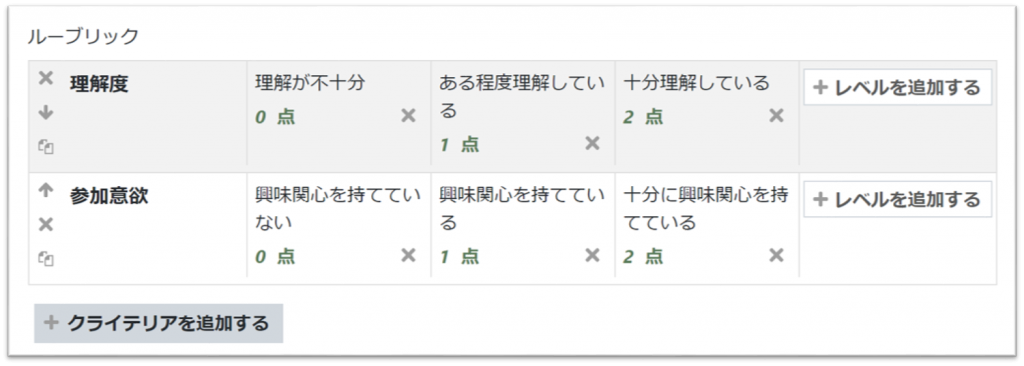09-01-11.How to use the rubric
A rubric is a methodology for creating “standards” for “goal-based evaluation.” It is an evaluation index that shows, in a matrix format, evaluation criteria that indicate what students are supposed to learn and specific evaluation standards that indicate the level at which students have achieved learning. Please make use of this function while checking the creation guide.
The “Rubric” feature can be set in the “Grades – Grading Method” section of the assignment. The “Rubric” function can be set in the “Grading – Grading Method” section of the assignment, and the rubric table can be used to grade the assignments submitted by the students.
- Attention
- Please note that when using the rubric, the grading worksheet cannot be used.
- When creating the assignment, select [Rubric] under “Grades” and click “Save and Display”.
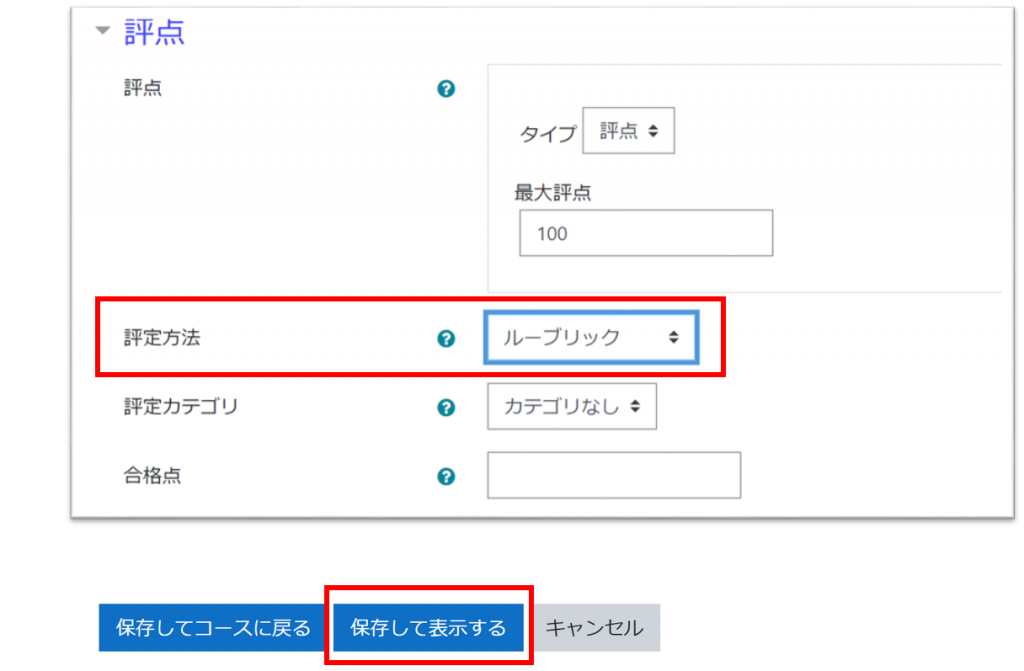
- Click “Define a new grading form from scratch”.
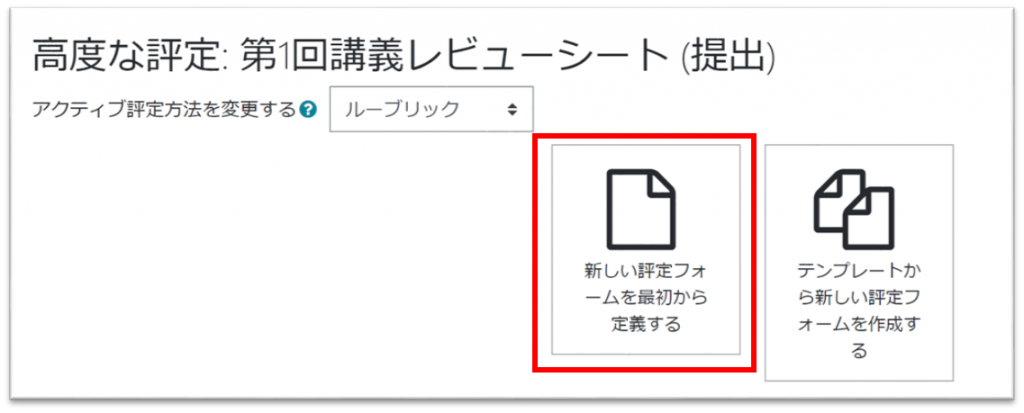
- Enter the “Name” and “Description” of the rubric, and then enter the rubric details.①②Criteria: Enter the items to be graded.
③④Level: Enter the scoring level for the criteria items.
⑤Score: Set the score for each level. -
In the “Rubric Options” section, set the “Sort order of levels (scores in ascending or descending order)” and various checkboxes, then click “Save rubric and make available”.
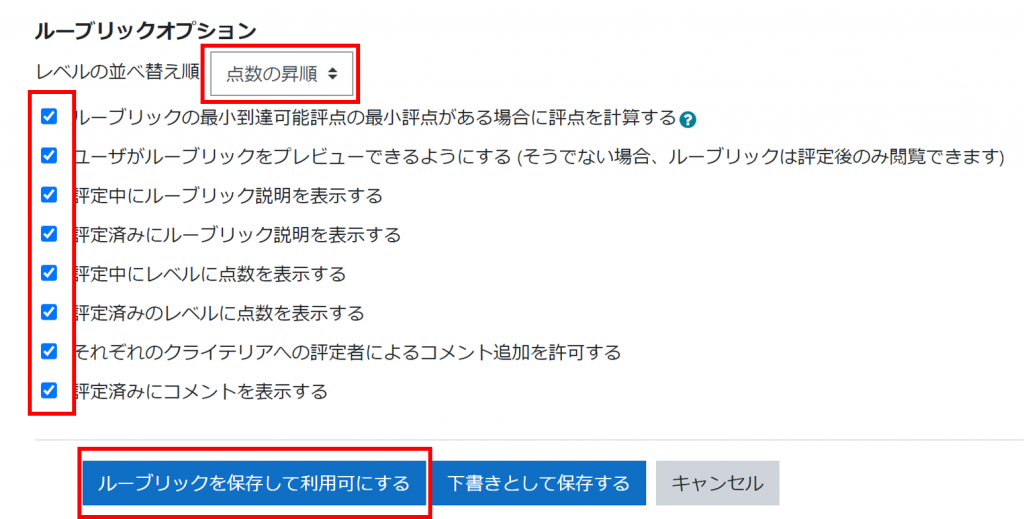
- Reference
- Guide to Using Rubrics (Kansai University) *Only Japanese
Manual for making rubrics for each class (Yokohama National University) *Only Japanese
Rubric Handbook (Yamaguchi University) *Only Japanese
Last Updated on 2026-01-16