09-02-03.Assessment phase
- In Assessment phase, the assignments submitted by students are displayed on “Workshop grades report” at the bottom of the page, and the evaluators (=students assigned by the teacher) and the person the students give grade to are also displayed. If an evaluator has already evaluated the target person, the grade is displayed.

- memo
- The assessment phase is a phase in which students assess each other, so there is no specific work for the teacher in charge, but the teacher can individually modify (weighting or override) the content of the student’s assessments (or unassessed assignments). Clicking on the subject’s assessment score column will take you to the modification screen as shown in the diagram below.
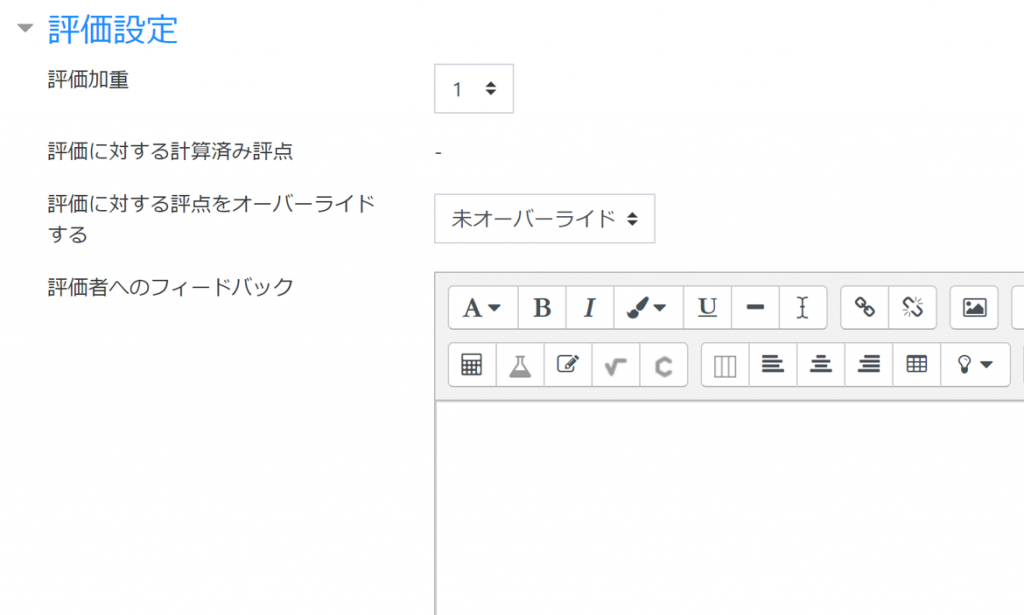
[e.g. cases where the teacher in charge makes amendments to the evaluation.]- When the assessor (Mr A) fails to put in the appropriate grade, resulting in the assessee (i.e. the person submitting the assignment) receiving an inappropriate grade.
- Where the assessors (Mr A and Mr B) have made inappropriate assessments (e.g. 100 points each), resulting in a lower ‘grade for the assessment’ score for the assessor who made a legitimate assessment (Mr C, e.g. 30 points).
[Exclusion of assessors’ grades]
- You can exclude a target grade (in the example above, the grades set by Mr A and Mr B) by clicking on the grade you want to exclude and setting the grade weighting to zero.
[Revision of the grade for the evaluation].
- If the grade weighting is set to zero, the ‘grade for evaluation’ of the excluded assessors (in the example above, Mr A and Mr B) will also be converted to zero. The ‘Grade for Evaluation’ can also be overridden, so modify it as necessary.
- In order to move to “Grading evaluation phase” after completing the evaluation between students (completion of Assessment phase), click [Switch to the evaluation phase].

- Confirmation appears. Click [Continue] to move to Grading evaluation phase.

- Now you are on Grading evaluation phase.
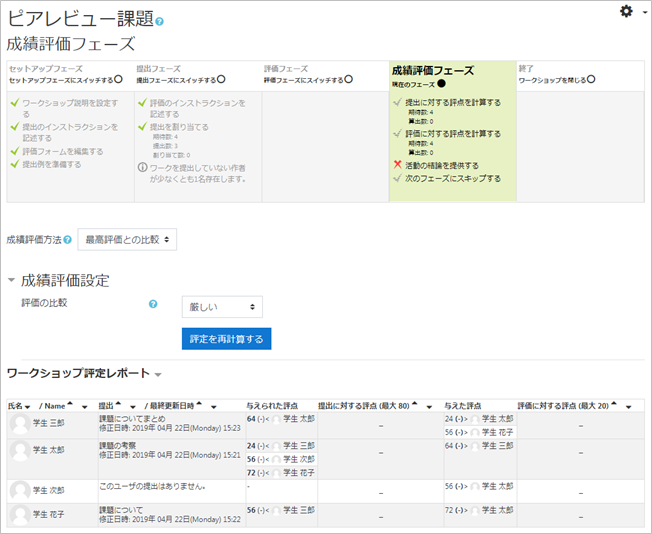
Evaluator’s screen in Assessment phase
- An evaluator can review (evaluate) the target person during Assessment phase.
During the phase, the target person and his/her submitted assignments are displayed on the evaluator’s screen. Click [Assessment] to assess the submitted assignment.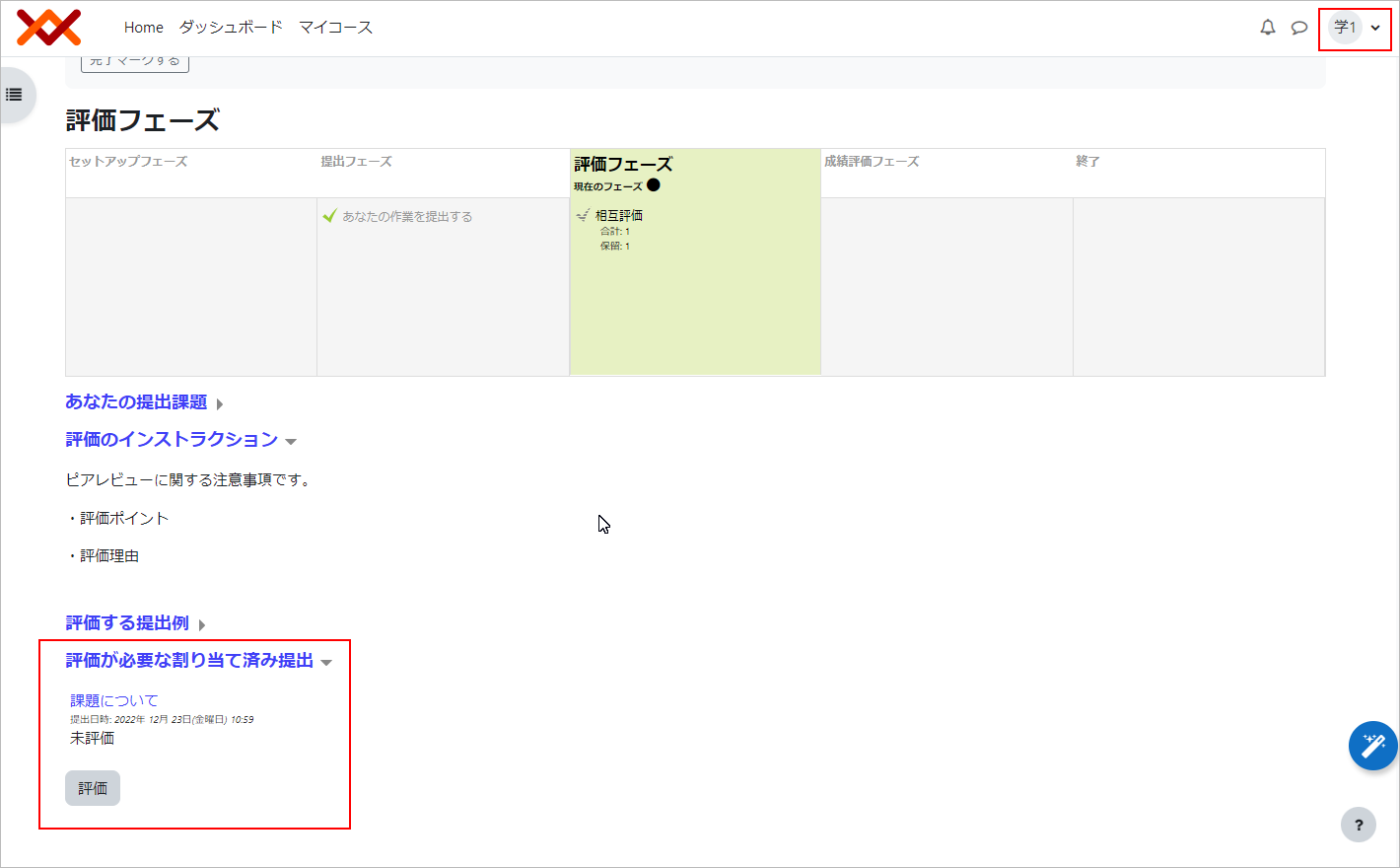
- When the evaluator click [Assessment], the review is displayed as shown below, and the evaluator can asses it. The evaluation method differs depending on the content set by the teacher in Setup phase. After completing the assessment, click [Seve and close].
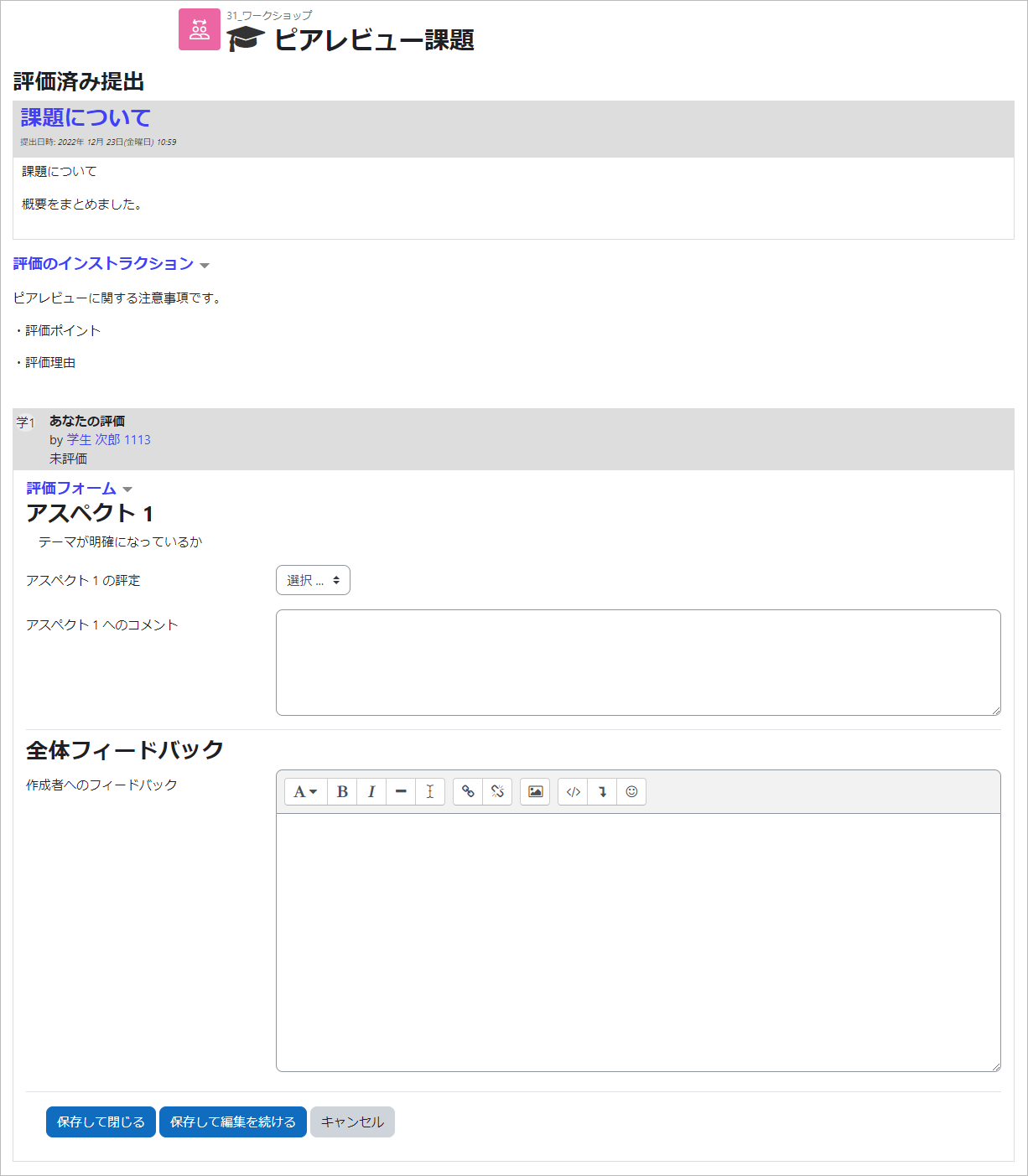
Last Updated on 2023-02-22

