QI cannot find courses on the course registration system.
This could be caused by the following.
(1) Failure to select a course category.
If you have not pressed the “OK” button to the right of “1. Selecting the School” on the course search screen, “2. Select a course category ” will not appear.
Please make sure that you have clicked the “OK” button.
Check the “Course Registration Guide” of the school/graduate school or the Web Syllabus to confirm the course category of the course you wish to search for.
(2) I entered a course name, but no search results came up.
When searching by specifying a Course Title in “3. Use the categories (one or more) to search courses”, the characters you enter must match part of the course name.
In the case of alphabetic characters, single-byte characters, etc., are also considered as matching conditions.
Try copying and pasting the course name displayed on the Web syllabus and search again.
(3) I entered the correct information but cannot search.
You may not have met the prerequisites for the course, the course may not be offered, or new registrations for the course may not be accepted since there are no more available seats.
Please check the Web Syllabus for the prerequisite of the course, as there may be limitations such as eligible year (limited to ●year or above) or offered only to certain departments or programs. Also, please check the website of the school/graduate school which offers the course for the latest information. The “Available Course List”, which shows the remaining number of seats for courses, will be available after the announcement of course registration results for each registration period, usually on the website of the school offering the course.
If you still cannot find the course you are looking for, please log in to the “Grades & Course registration” menu of MyWaseda and use the “Inquiry Form” to contact us.