QHow can I check my GPA?
A
You can check your GPA from the MyWaseda “Grade report” screen and “Transcript of Academic Record/GPA”.
Grade report
At the bottom of the “Credit Report” screen of the “Grade report” page of MyWaseda, you can see your Spring Semester GPA and Fall Semester GPA for each year of study, as well as your total GPA for all courses for which grades have already been announced. For details on how to check your GPA on the “Grade report” screen, please refer to the following page.
- Reference
- Check My Grades & Progress
Transcript of Academic Record/GPA
Please check the following page for a sample of “Transcript of Academic Record/GPA” and the information to be included.
For more information on how to obtain a Transcript of Academic Record/GPA, please see Certificate Request.